Next, review curated resources for teaching and learning in "CONNECT."
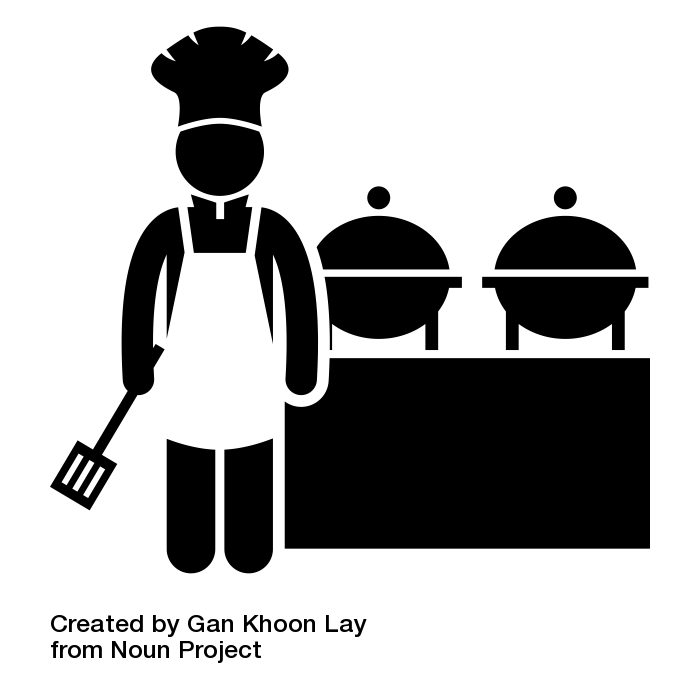
21 Things 4 Students - Accomodations
The 21Things4Students website has a page devoted for teacher resources. The accommodations section on that page provides teachers with supports and strategies for ensuring that students are able to access and respond to 21 Things 4 Students Quests. It contains accommodation tips and tools for vision, auditory, ESL, motor skills, reading, communication and more.

Technology to Support Multiple Means of Representation
Moving text from a paper based option to an electronic option provides much flexibility in how the text can be manipulated, enlarged, simplified, spoken, and highlighted. Many of these options are built into the operating systems of students’ devices. Here are some additional options:
- Adjusting text
- Type and size of font, contrasting background color, or magnification can be adjusted with tools like Beeline Reader, HelperBird, Immersive Reader, Read&Write Simplify page tool.
- Remove distractions/clutter/ads from content
- Reader View is a Chrome extension that focuses on text content and filters distractions. Reader view is also available on Safari for Apple mobile devices.
- Sources for Electronic Text/Books
- Electronic books can be purchased, created, or found. A few free sites to locate electronic books Project Gutenberg, Overdrive, LibriVox (free public domain audio books).
- Text-to-Speech
- The ability to combine the digital text with auditory feedback enhances the comprehension for many struggling readers. Many of the popular platforms have some form of text to speech built in. Some additional choices Microsoft Immersive Reader, Dolphin Easy Reader, Read&Write Google, Natural Reader.
- Multiple Levels
- Content available at a variety of reading levels provides an opportunity for students to read similar content but select appropriate reading levels on sites such as Newsela, Brittannica School, and Tween Tribune.
- Closed Captioning
- Making presentations accessible to all students is now easier with built in closed captioning Adding captions is an option in both Google Slides and Microsoft 365 PowerPoint. YouTube and Flipgrid also allow for closed captioning.

Technology to Support Multiple Means of Action and Expression
Technology provides an awesome array of opportunities to increase options in which an individual can express his/her knowledge.
- Writing Supports
- Graphic organizers
- Graphic organizers can help address all three of the UDL principles. Teachers can use them to provide alternate means to represent information, highlight critical features or activate background knowledge. They can also provide an alternate way for students to demonstrate their understanding and organize information. A sampling of free graphic organizers/mind maps include: Popplet Lite (iOS), Mindmup (Chrome Extension), Holt Interactive Graphic Organizers (web or paper based), or Coggle (web-based).
- Multimedia production tools
- Using the many multimedia production tools for video and audio can be powerful and engaging options for many students. For more information on multimedia production tools, see Thing 3 - Audio & Visual Learning.

Support Best Practice
Choice, flexibility and overcoming barriers are key features in an Universal Design for Learning approach. Let technology help support your journey to provide access and learning to ALL students.
Try these resources for more information.
- CAST has created a set of UDL guidelines based on and extending the UDL principles of providing multiple means of engagement, representation, and expression.
- For a deeper look at UDL and its Principles view this webinar by Loui Lord Nelson on Essential Elements of UDL.
- Universal Design for Learning (UDL) A Teacher’s Guide
- UDL Toolkit Thinglink / Site and the accompanying webinar from Karen Janowski
- Thing 21 - Assistive Technology Connect Page
- Learning Designed, from CAST AND UDL-IRN, is a place to connect with a community of educators and resources for UDL. This helps educators understand learner variability and improve learning outcomes for higher performance and an enriched and equitable culture of learning that maximizes everyone’s potential. Membership is free, and for a small fee, educators can become credentialed through Learning Designed.