Begin the "Define" section by reflecting on what you know and want to know about this "Thing."
In our digital age, it is essential for educators and students to develop a foundation for solving problems in every content area. Computational Thinking is a process that accomplishes this task; it teaches students how to approach and solve problems across all disciplines.
In this "Thing," you will learn about Computational Thinking, and how it can be integrated throughout various subject areas and grade levels.
Learning Objectives
For further investigation, consider these additional ISTE Educator Standards: ISTE Computational Thinking Competencies
Click on each title below to see detailed information.
While Computational Thinking is often associated with computer science, its process guides problem solving that can be applied in various content areas. Computational Thinking is also linked with design thinking and STEM (science, technology, engineering, and math) learning. By using the problem solving techniques associated with Computational Thinking, we empower our students with the confidence needed to tackle and solve complex problems.
What is Computational Thinking?
Before you begin, it is important to know WHAT Computational Thinking is, and WHY it is important.
Computational Thinking allows us to take a complex problem and break it down to understand what the problem is and then develop possible solutions. These solutions can now be presented in a way that a computer, a human, or both can understand.
This video gives an overview on computational thinking and introduces you to its four components. Select the image below to view/listen.
Explore the following descriptions and videos to gain a deeper understanding of the four components in computational thinking.
- Decomposition
Decomposition is to break down a complex problem or system into smaller, more manageable parts.
Decomposition In the Classroom (select the image below to view/listen)
- Pattern Recognition
Pattern recognition is looking for patterns and sequences.
What is pattern recognition? (select the image below to view/listen)
This video explores pattern recognition in primary grades. (select the image below to view/listen)
- Abstraction
Abstraction is focusing on the important information only, ignoring irrelevant detail.
What is Abstraction? (select the image below to view/listen)
- Algorithms
Using algorithms you develop a step-by-step solution to the problem, or the rules to follow to solve the problem.
What is an algorithm? (select the image below to view/listen)
STOP & THINK
In many instances, Computational Thinking is happening in classrooms and content areas already. It is not always about using computers; it is about thinking to solve problems. Can you think of any activities that you are already doing in the classroom that include aspects of Computational Thinking?
Why Teach Computational Thinking?
Incorporating Computational Thinking allows students to become critical thinkers.
By incorporating Computational Thinking, not only are you problem solving, but you are adding 21st Century Learning Skills. From this image can you see how Computational Thinking encompasses many of these skills?
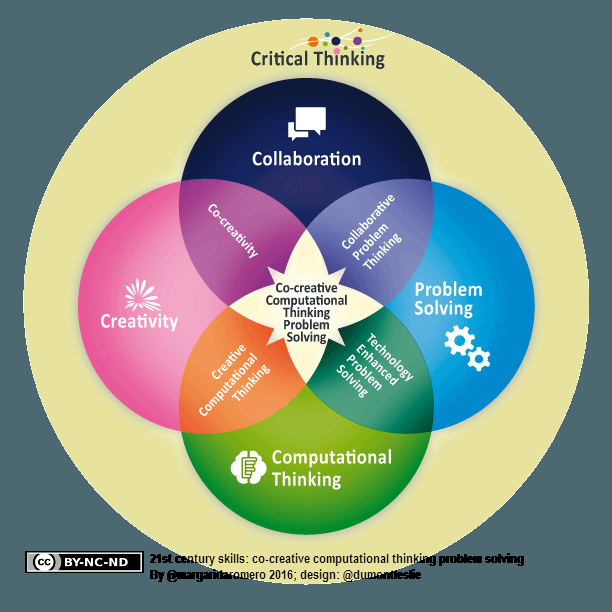
You will find this video from Code.org powerful to explain to students why coding is so valuable.
Brian Aspinall and Sylvia Duckworth created this infographic explaining WHY coding in the classroom is important.
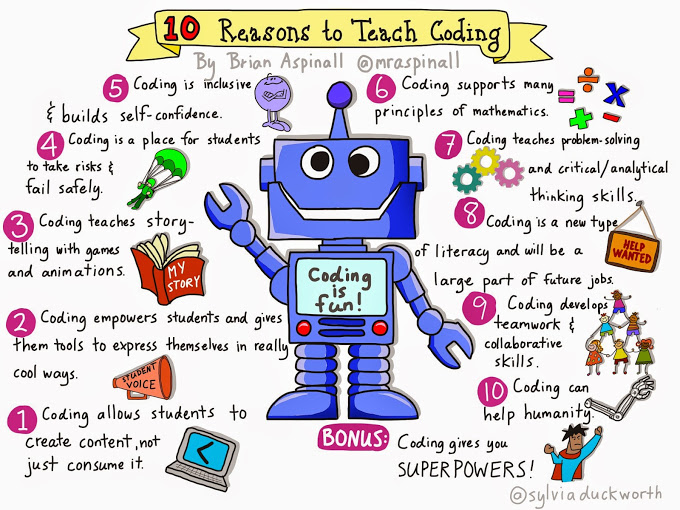
Permission granted to use from Brian Aspinali /Sylvia Duckworth
![]()
Now that you understand the value of Computational Thinking lessons, move on to the next section - See It.
What does CT look like in a classroom?
Computational Thinking can fall into many content areas. Digitalpromise.org created this infographic demonstrating how.

Written permission to use obtained from Digital Promise
Here are some examples of what Computational Thinking could look like in an elementary classroom.
This article cites examples of what Computational Thinking could look like in a middle school or high school classroom.
If you are a Computer Science teacher, check out the CT Competencies framework from the International Society for Technology in Education (ISTE) and the Computer Science Teachers Association (CSTA).
STOP and THINK
Where are some areas in your curriculum that you could integrate Computational Thinking? Share out an idea with colleagues.
RESOURCES FOR COMPUTATIONAL THINKING
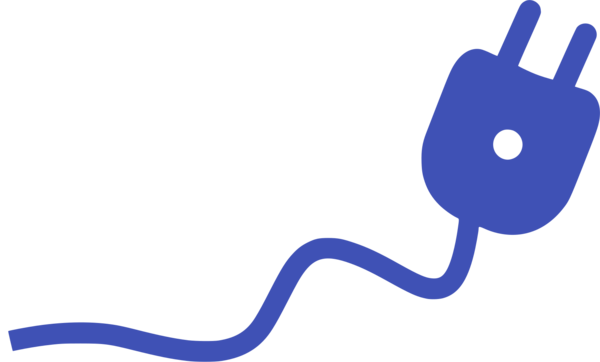
Unplugged
Computational Thinking does not need to occur in activities where a computer is involved. Some ways to incorporate Computational Thinking in this manner include:
- Creating a how to paragraph
- Linguistic analysis of sentences
- Build a model to explain thinking
- Collecting/Summarizing data from an experiment
- Finding a data source to solve a problem
- Identifying trends and patterns using data Data.gov and Polleverywhere are great tools to locate data and break it down.
- Extra resources can be found in the ISTE book, No Fear Coding

Plugged
CODING- Computational Thinking In-Action
Why should educators include opportunities for coding in the classroom?
Coding is now considered to be part of basic digital literacy, as most of the jobs of tomorrow will require some knowledge of coding. Offering opportunities for coding in the classroom gives students a chance to experience the processes in Computational Thinking in an engaging way. As they work through coding challenges, they develop their Computational Thinking skills and have fun in the process. Coding combines all four strategies mentioned earlier. In the ISTE book, No Fear Coding, author Heidi Williams notes: “...the use of coding allows students to think computationally and receive immediate feedback on their thinking.” Below is a BrainPop video that gives you a better understanding of what coding is. This is a great resource for students as well. Select the image below to view/listen
![]()
Now that you have seen Computational in action, move on to the next section - Try It.
HOW TO TEACH CT
You do not need to know coding to teach it! For inspiration, view some testimonies from teachers who have implemented coding in the classroom and have connected it to their content areas.
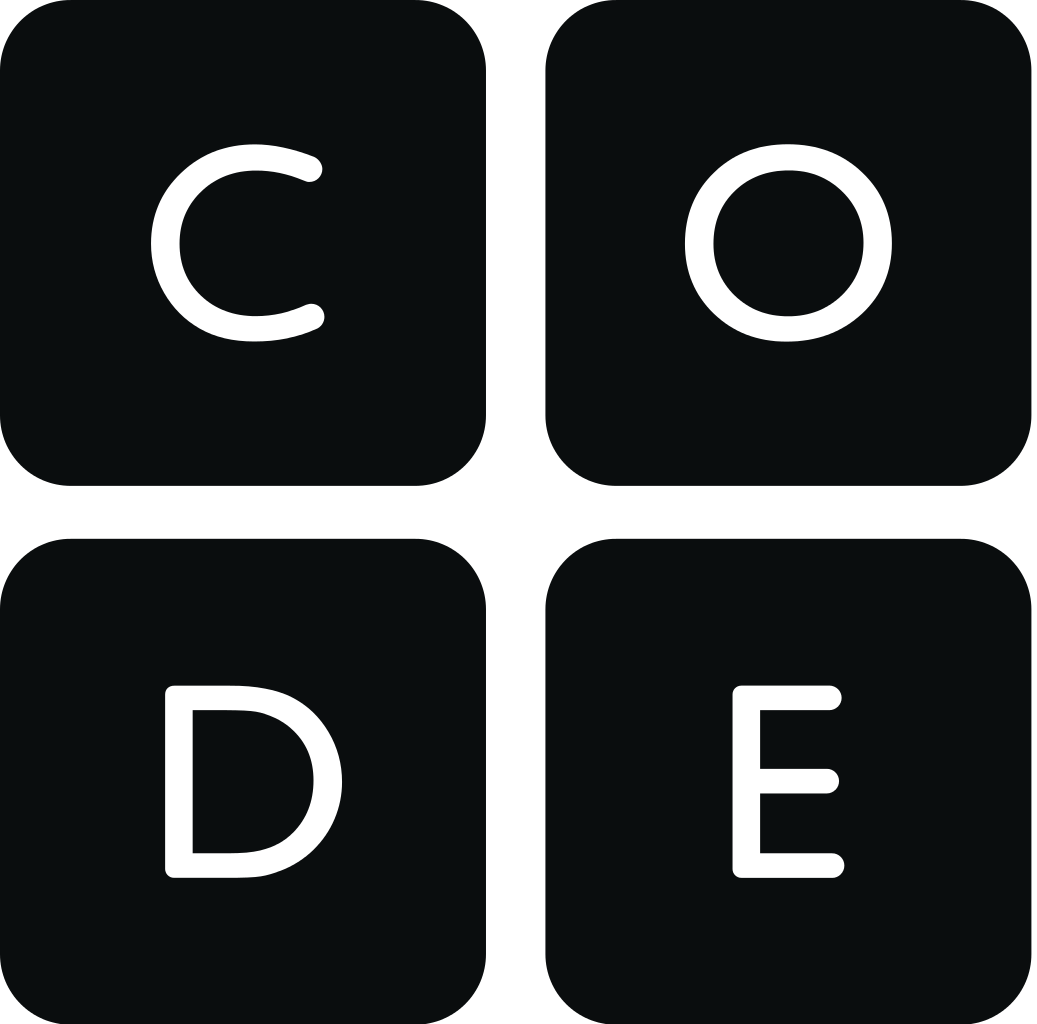
Code.org does a great job scaffolding skills to teach Computational Thinking. Their content starts with unplugged activities and moves into plugged activities from kindergarten to Grade 12. Students do not need to know coding language or experience to begin. Teachers do not need experience to teach code as Code.org does a great job co-teaching you alone the way. If you are wondering where to start, Code.org is an easy way to get started.
- Hour of Code
The easiest way to integrate coding is by participating in the HOUR OF CODE. This is a global movement when students participate in one hour of coding during Computer Science Week in December. This is appealing for teachers because it contains little to no prep since the lessons are generated with all that is needed. - For training opportunities for students in grades K-12 and professional learning for teachers, explore this list of recommended Code.org courses.
Teaching Coding K-2
Code.org curriculum contains lessons to align with pre-readers too. Below is a great video on what coding could look like in an elementary classroom. Select the image below to view/listen.
Teaching Coding in 3-5
In most cases, these students are learning the basics of computer science through drag & drop blocks (Blockly). They may also be creating drawings and games. Below is an example of what coding may look like in these grades. Select the image below to view/listen.
Teaching Coding in 6-12
Code.org provides examples of what Coding looks like in Middle and High School environments. Students begin with Block coding and then move to languages such as JavaScript, Python, Fortran, HTML, and CSS. Below is an example of what coding can look like in Middle and High School. Select the image below to view/listen.
In addition to Code.org, there are other fun and easy ways to teach coding.
- Code with Google/Google CS : (a free computer science curriculum) which has many lesson ideas
- Scratch: great drag and drop programming for grades 3 and up - Explore these projects
- Scratch Jr: good for K-2
- Makecode- Microsoft Focused (Minecraft) Free for Microsoft 365 Users
- Swift Playgrounds is a coding app for grades k-6 containing lessons on teaching Swift, a coding language created by Apple that is aligned with their program, Everyone Can Code.
For more ideas on how to teach coding, read "A Beginner's Guide to Bringing Coding Into the Classroom".
Hands-On Coding using Robots
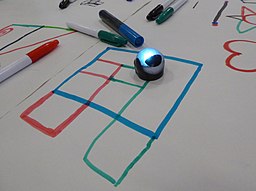
Today’s robots in the classroom are not the R2D2 robots that you may be familiar with. Many actually fit in little hands. If you have the ability to get robots, this is a fun and sometimes inexpensive way for students to get hands-on experience with coding. Click on each robot below to get an overview of what it does. All of these have suggested curriculum in the form of websites, lessons and task cards. (Image attribution - Ozobot On The Move - Libraries Taskforce / CC BY)
![]()
Now that you have tried Computational Thinking, move on to the next section - Leveling Up: Where Computational Thinking and Design Thinking Meet.
Computational Thinking and Design Thinking - A Perfect Pair
Coding can take place anywhere. Students use MAKERSPACES to code. Makerspaces provide a location for testing ideas created in the Design Thinking process and therefore can be used for all subjects. Be aware, though, most makerspaces involve some sort of financial commitment. For further investigation on Makerspaces, view Thing 16 - Design Thinking.
A perfect example of how CT & DT pair up is in the use of robots. The robots mentioned in the Try It section of this Thing can be added to a Makerspace to enhance the learning experience. Other ideas that incorporate both CT and DT include the following:
Microbit: Grades 4 -9; is referred to as a pocket sized computer.
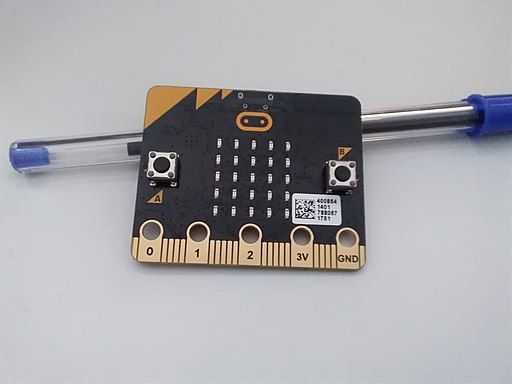
(Attribution: Adelaidev2008t / CC BY-SA)
Microsoft Makecode: Grades 4-12; is the platform students use to program the Microbit.
Makey Makey: Grades 4 - 12; is an electronic invention tool and toy that allows users to connect "everyday" objects to computer programs via alligator clips or circuit boards. Check out these fun uses for Makey Makey in the Makey Shop.
Bloxels: Grades 1-6+; is a hands-on platform for kids to build, collaborate, and tell stories through video game creation. Students can use small colored blocks to create! An iPad app is used to then upload what student created to make it come to life!
3D Printing
Tinkercad is a flexible platform for designing/ building 3D prototypes. It is easily compatible with 3D printers.
This is the last section of "Thing" 17's Define playlist. Now would be a great time to revisit your Reflection Document and think about what you learned in this "Thing." Capture a screenshot of your results from the Knowledge Check and post them in your Reflection Document. As you move forward, consider the following: How might you use this in your own professional practice? What goals might you set for yourself, including activities, timelines, and evaluation? What connections did you make to the ISTE Standards or your own content area standards? How will you monitor your own progress towards these goals? Then proceed to the next section.