Next, review curated resources for teaching and learning in "CONNECT."

MiTechKids Computational Thinker task card for kindergarten. For Kindergarten, the introductory lesson will be used. Kodable is not free, but the introductory lesson is FREE. It is a good introduction to coding.

MiTechKids Computational Thinker task card for second grade. Being able to recognize patterns is one of the fundamental steps in computational thinking. Patterns can help with efficiency, solve a problem, and allow for operations to be repeated so time is saved. In this task card, the students will learn how to look for patterns.

MiTechKids Computational Thinker task card for third grade. This activity will take several class periods to learn how to use Scratch Jr. This is an application that can be used throughout the year to teach basic coding. The student's ability to problem solve and program the computer will develop throughout the school year.

21Things4Students: Thing 21 - Computational Thinking. There are six quests in this Thing. After you have completed the Quests on computational thinking, you will be ready to move on to the Gold Quests to code and create games!

Computational Thinking lesson from We Are Teachers.

Make Learning Accessible

Support Best Practice
Computational Thinking is a systematic approach to problem solving that can be applied to any situation, but it is the main one used for coding. Everyone should know what it means to code, but you do not have to teach coding to teach Computational Thinking. In fact, many of the lessons revolve around the individual steps. For Decomposition - break down a sentence into the parts of speech using this tool. For Pattern Recognition - try these Lesson ideas. For Abstraction - use Abstraction with Mad Glibs. For Algorithm - try an online flowchart marker like Lucidchart.
To put it all together, try these lessons:
- Unplugged
- K-12 Code.org - Teacher Home Page - Curriculum Standards
- K-12 All You Need Is Code - Lesson Plans
- K-12 PBS - 18 Lesson Plans Teaching the Power of Invention
- Plugged (electronic device required)
- K-12 Code.org - Teacher Home Page - Curriculum Standards
- K-12 All You Need Is Code - Lesson Plans
- 2-12 CoSpaces Edu - Lessons adaptable for all subjects
You might also consider giving your students voice and choice when choosing how to apply the Computational Thinking process. Here are a few resources to help students choose:
- Code.org has great unplugged lessons for K-12 that do not require a computer.
- K-2 Happy Maps
- 2-12 Binary Bracelets
- 3-12 Graph Paper Programming
- 3-12 Paper Airplanes
- 3-12 Human Grid
- 4-12 Dice Race
- Plugged Activities
- K-2 MiTechKids - Robot Coding ABC 123
- K-2 MiTechKids - Analyzing data
- 3-5 MiTechKids - Event Planner
- 4-6 MiTechKids - Understanding Algorithms
- K-5 Code.org - Courses A-F
- 6-8 Code.org - CS Fundamentals
- 9-12 Code.org - CS Discoveries
- 6-12 Thing 13 - 21 Things 4 Students - Dig the Data
Furthermore, evaluation is an important part of the learning process, but how do you assess an end product that is undefined? Do you assess the process or the end product? To help you decide, read "How Do I Assess the Development of CT?", Assessing computational thinking using a multiple evaluation approach, or Assessing computational thinking.
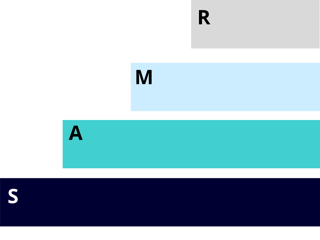
Level Up
SAMR Framework for Tech Integration
- Substitution - Choose a resource that substitutes for an existing in class activity
- Example: Using an unplugged coding activity
- Augmentation - Choose a resource that gives your students additional functionality.
- Example: Using a tool like Microbits to practice basic coding skills.
- Modification - Choose a resource where the technology changes the type of task.
- Example: Students use Minecraft to create a virtual world with other students that meets the requirements of an assignment.
- Redefinition - Choose a resource that completely redesigns the task and is not possible without using online, collaborative, interactive technology.
- Example: Solving a problem in a coding challenge using 3D printing, Minecraft, Tinkercad, or other tools and sharing the results with a community of students working in teams using Design Thinking to code for a purpose.

TPACK Framework for Tech Integration
- Technology - utilize technology resources to apply the Computational Thinking process
- Example: Using plugged and unplugged technology, students code an object created in a Makerspace.
- Pedagogy - using engaging resources in large group, small group, and individual settings to enhance learning
- Example: Students review the code from other classes and suggest revisions.
- Content - creating Design Thinking challenges within the curricular area
- Example: Students identify problems that can be solved with content area knowledge and the Computational Thinking process.