Next, review curated resources for teaching and learning in "CONNECT."

MiTechKids Innovative Designer and Computational Thinker task card for second grade. Students will use design thinking to build a house for a hermit crab or another animal. This is an unplugged activity.

PBS Design Squad is part of PBS Kids. It is an interactive site that allows students to participate in all aspects of the Design Thinking process.

Makerspace for Education: K - 12
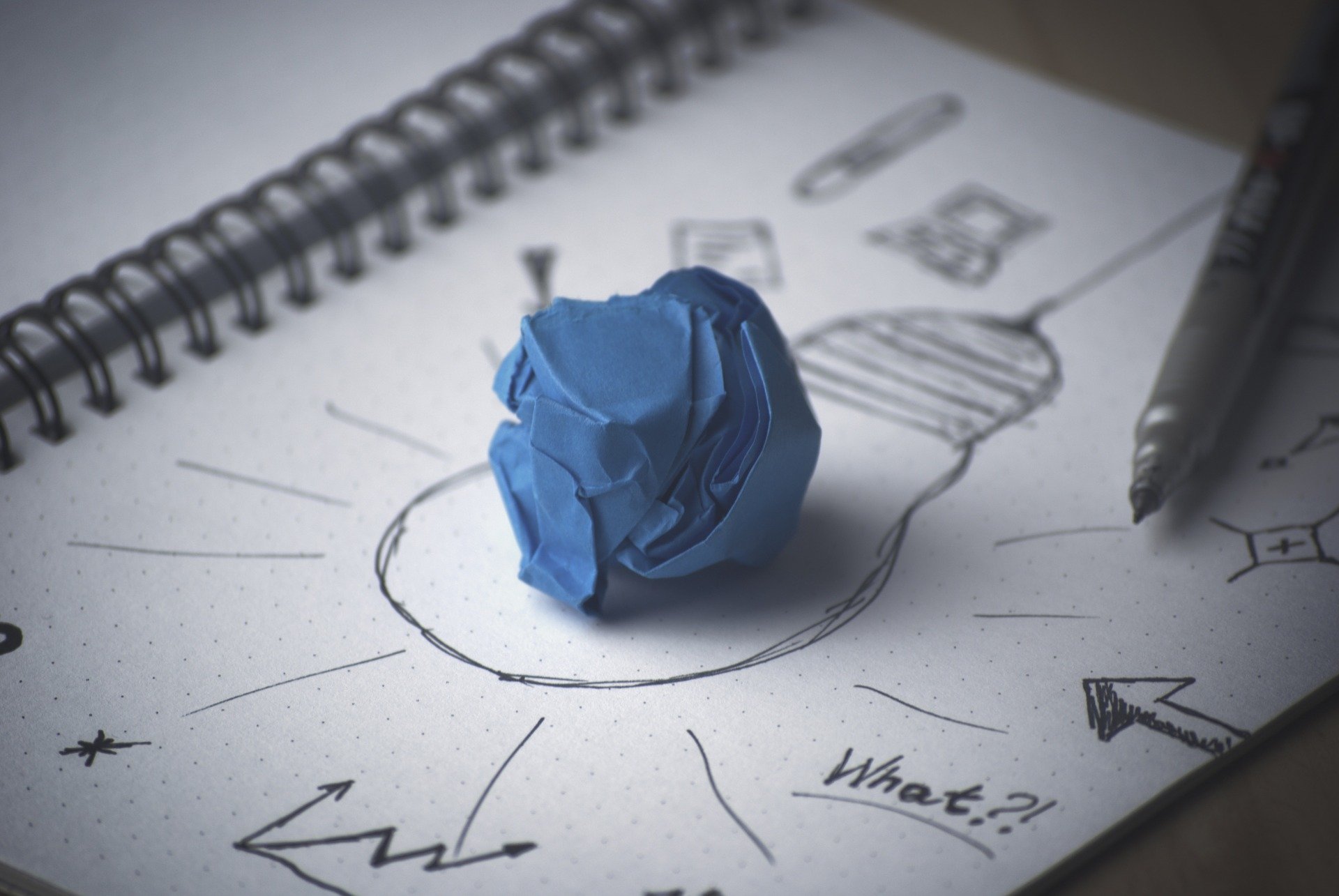
Makey-Makey: 2 - 12 grades
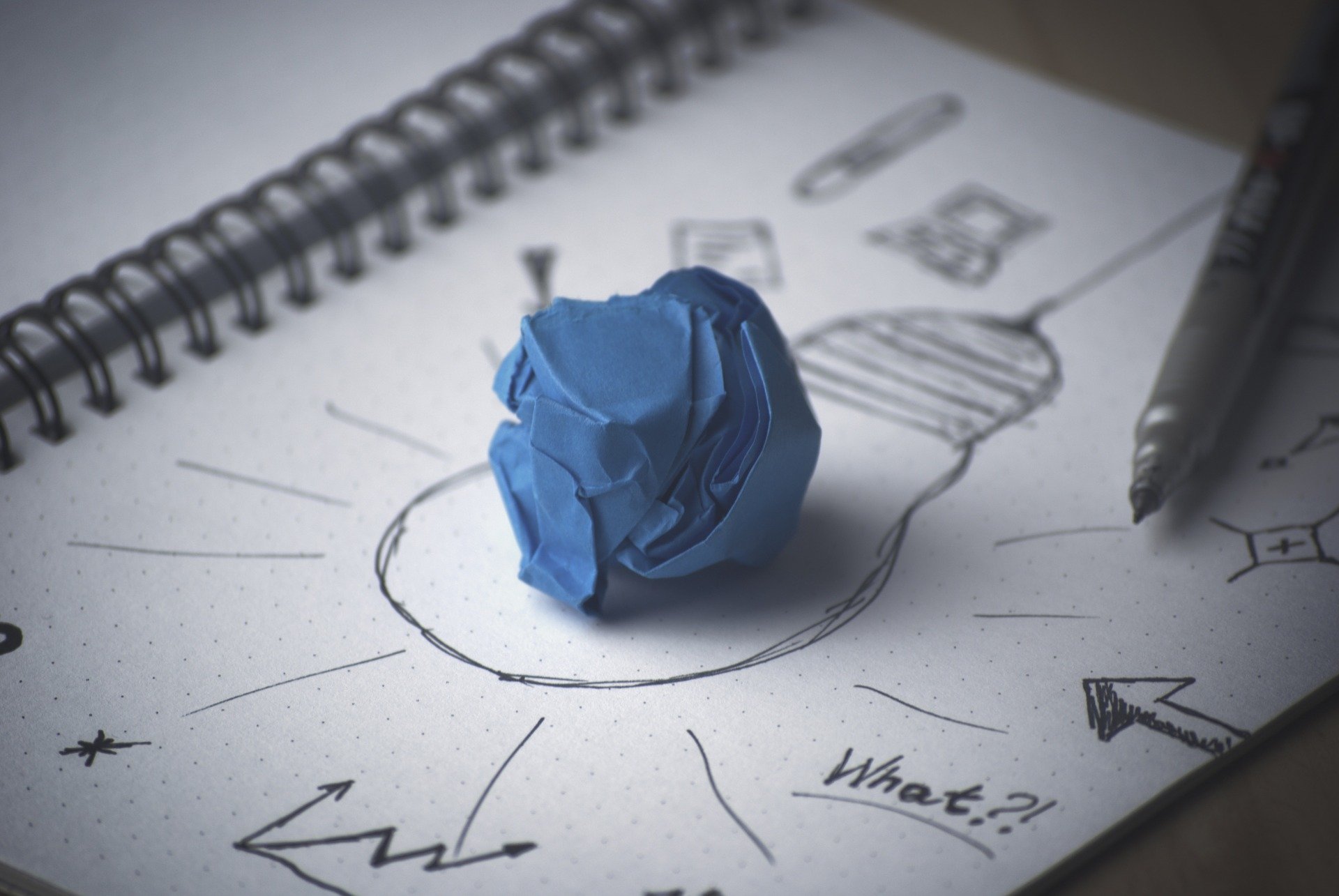
21Things4Students: Thing 15 - Design Thinking. There are 6 quests taking the student from start to finish in the design thinking process.

Make Learning Accessible
Tool for Ideate Step: Microsoft Whiteboard Accessibility Features - Explained

Support Best Practice
Design Thinking is all about the process of problem solving, but it adds in SEL with the empathy step. This can be used in ANY class or subject. As you begin to design for digital age teaching and learning using the Design Thinking format, consider using tools that teach students how to think like Reading Rockets - Think Alouds and Ideation and Brainstorming - Miro Education Plan or Miro (free account - 3 whiteboards).
Here are a few lesson plans to get you started:
- Unplugged (do not need digital devices)
- K-12 Strawbees Learning - Design and create with straws - Lessons
- K-12 Keva Planks - Design and create with wood - Lessons
- K-12 Maker Challenges - Makerspace for Education - Lesson
- K-12 PBS - 18 Lesson Plans Teaching the Power of Invention
- Plugged (electronic device required)
- K-12 Maker Challenges - Makerspace for Education - Lessons
- K-12 Make AR and VR in the Classroom - Cospaces Edu - Lessons
- 2-12 CoSpaces Edu - Lessons adaptable for all subject
You might also consider giving your students voice and choice in terms of the problems to be solved. Here are a few resources to help students choose:
- Unplugged
- 9-12 OneCause - How to Start an Awareness Campaign
- 9-12 Design for Change - Turn Empathy into Action
- 6-12 3 Design Challenges for the Low-Tech Makerspace - Demco
- 3-12 Makerspace Design Challenges - Kettle Moraine School District
- Plugged (electronic device required)
- K-5 Fun Brain - Ideas for creating games
- 5-12 Makedo - Design and create with cardboard
- 2-12 Makey-Makey - Invention Kits for the 21st-century
Furthermore, evaluation is an important part of the learning process, but how do you assess an end product that is undefined? Do you assess the process or the end product? To help you decide, read ASCD's "Will Design Thinking Kill the Rubric?" or check out the Digital Promise online course.
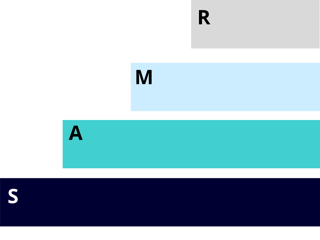
Level Up
SAMR Framework for Tech Integration
Original Assignment: Create a fitness campaign utilizing the equipment in the school’s weight room. Design the workout routines for each piece of equipment and create an overview on a poster. Display the poster in the front of the room.
Create a data table for recording vitals before and after each workout. Completed paper copies of the data tables will be returned to the teacher after each class.
- Substitution - Students use an online poster making tool like Canva. Posters will be printed and displayed. Students will use word processing/spreadsheet for creating a data table for recording vitals.
- Augmentation - Students share their posters in a discussion board in order to receive feedback for revision.
- Modification - Students are grouped together and use Design Thinking to create a fitness campaign. The campaign will be displayed with an online presentation tool. All stakeholders will get to choose which routine they will use for their personal routine.
- Redefinition - Student groups design a workout routine for a classmate with special needs. Publish/post the videos safely on the internet or share them with community members at a local gym.

TPack Framework for Tech Integration
- Technology - utilize technology resources to apply the Design Thinking process
- Example: Students create and share videos explaining how they used Design Thinking to solve a challenge.
- Pedagogy - using engaging resources in large group, small group, and individual settings to enhance learning
- Example: Students review videos from other classes and suggest revisions to the Design Thinking process.
- Content - creating Design Thinking challenges within the curricular area
- Example: Students identify problems that can be solved with content area knowledge and the Design Thinking process.