Next, review curated resources for teaching and learning in "CONNECT."

MiTechKids Creative Communicator task card for second grade. Students will use Google Slides to publish a writing piece by typing their story, adding images to their slides, and creating links for readers to navigate their published book.

MiTechKids Creative Communicator task card for third grade. Students will use Google Slides to publish a writing piece by typing their story, adding images to their slides, and creating links for readers to navigate their published book.

MiTechKids Creative Communicator task card for fifth grade. In this lesson students will take a story they have written and publish it using Google Slides or PowerPoint. They will be able to insert pictures and speech bubbles to make their story come to life for their audience.

21Things4Students: Thing 18 - Digital Storytelling. Digital storytelling is one of the greatest ways to share and present your story using a variety of media to enhance it. Digital stories can include images, photos, audio, and video. There are four quests in this Thing which will take you through the process from start to finish.

21Things4Students - Digital Storytelling Teacher's Guide

Make Learning Accessible

Support Best Practice
Digital storytelling allows students to demonstrate their knowledge in a colloquial manner. The power comes from expressing oneself naturally. If you want more reasons why this should occur in your class, read the article - Digital Storytelling. To help you develop digital age lessons for digital storytelling, check out PBS Learning Media for Students - Digital Storytelling, Digitizing the Writing Workshop, and Creative Educator - Digital Storytelling Lessons.
You might also consider having your students create a Creative Commons license for their digital story using the Creative Commons Chooser.
Furthermore, evaluation is an important part of the learning process. For this skill, rubrics work great. Here are a couple to choose from: Rubrics - Kathy Schrock's Guide to Everything - Assessment and Research and Other methods used to evaluate a digital story
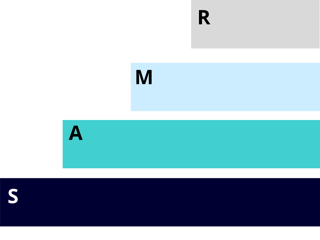
Level Up
SAMR Framework for Tech Integration
Original Assignment: Students design and build a cardboard boat that holds 2 people and floats in the school pool. Students need to demonstrate knowledge of boat design as it relates to buoyancy and Archimedes’ Principle. Students need to share this information with the spectators at the Boat Regatta.
- Substitution - Students use online research tools to define buoyancy and determine the structural components of a boat that help it become buoyant. Students use word processing software to create a flyer to distribute at the regatta.
- Augmentation - Students use presentation software (PowerPoint, AdobeSpark) to create a presentation with text and images. They can show these on mobile devices during the pre-race showcase.
- Modification - Students create an interactive digital storybook with text, pictures and video that describe the boat building process as it relates to buoyancy. Books are published as ePubs and shared online prior to the race.
- Redefinition - Create a TV show. Have students use a green screen and video to record themselves giving a reenactment of their book.

TPACK Framework for Tech Integration
- Technology - utilize technology resources that perform each of the five steps in the Digital Storytelling process.
- Example: Students use several digital multimedia tools to create their final product.
- Pedagogy - using engaging resources in large group, small group, and individual settings to personalize learning
- Example: Students use the brainstorming process to create their own “story” that demonstrates their understanding of a content area standard.
- Content - the entire Digital Storytelling process starts with a content area standard.
- Example: Students use research and critical thinking skills to determine a Point of View that pertains to the content standard.