Next, review curated resources for teaching and learning in "CONNECT."

MiTechKids Creative Communicator task card for third grade. In this task, students will use PhotoPeach which is a free online tool to help students tell stories using photos. With PhotoPeach students can create a slideshow that engages viewers. Music, captions and comments can be added to elaborate their story. Students can share and receive feedback from their viewers.

MiTechKids Creative Communicator task card for fourth grade. Sumo Paint is a free online paint program and image editor similar to Photoshop. Flash is required for this site and ads are present. In this task, students will paint a simple picture while learning what various tools are and how to use them. This resource can be used at all grade levels.

MiTechKids Creative Communicator task card for fifth grade. Students may create new images in the style of Andy Warhol while learning photo editing skills. The Pixlr photo editor is a free site where students may create or modify images and then download them for use on other projects.

21Things4Students: Thing 10 - Digital Images. In this Quest, you will learn how to edit digital images. By doing this, you can create original works as a means of personal expression to include in presentations and projects.

21Things4Students: Thing 10 - Digital Images. What story do you want to tell when posting a selfie? In this Quest, you will use a selfie or photo of yourself to create a digital media self portrait (a selfie poster).

Make Learning Accessible
- Limit visuals due to accessibility
- Do not include words on images
- Add alternative text to images: Windows, Google
- Color Contrast
- Differentiate with visuals for students who have print challenges or print disabilities (learning challenges). Use of visuals can improve access.

Support Best Practice
Combining words and pictures increases students’ retention of concepts. As you begin to develop lessons using forms of non-linguistic representation, consider using resources like Alice Keeler's - Make Learning Better with Bitmoji .
You might also consider giving your students voice and choice to create their own avatar, meme, or infographic. Tools such as Canva Meme Generator, Voki - Avatar Creator, and Illustrative Infographics with Canva would be a good place to start.
Furthermore, evaluation is an important part of the learning process. Using digital images is a form of creativity and therefore a 21st Century Skill. Check out this resource to find many suggestions on assessing these types of skills - Assessing 21st Century Skills.
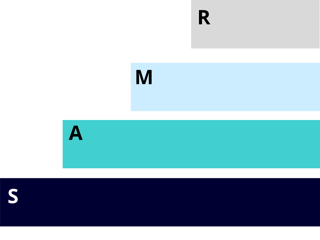
Level Up
SAMR Framework for Tech Integration
- Substitution - Choose a graphic to add to a lesson.
- Augmentation -Create your own graphic or avatar (Bitmoji)
- Modification - Edit your image or use your graphics in a presentation. Make your image interactive (Genially Blog).
- Redefinition - Use digital images in a presentation that raises awareness, evokes opinions or creates a call to action, share it within social media channels.

TPACK Framework for Tech Integration
- Technology - applying a variety of technology resources to enhance curriculum and instruction; including digital images, infographics, photo editing sites, avatars, etc.
- Pedagogy - using engaging resources in large group, small group, and individual settings to enhance learning; both teacher-generated images and encouraging students to use digital images to create artifacts of learning.
- Content - searching content area repositories (see Thing 12) or free image sites to help locate digital resources to support instruction including historical images as well as images that support content area instruction. Example - Every Picture Tells a Story: Activity to support units on narrative writing and character, setting, and plot development.