Begin the "Define" section by reflecting on what you know and want to know about this "Thing."
Researching online is something that we all need to be able to do and do well. There is a ton of information online, but what information is useful and credible? This “Thing” will help you find websites containing relevant and accurate information as well as help you to effectively evaluate websites with a critical lens.
Learning Objectives
Click on each title below to see detailed information.
Putting theory into practice and teaching good internet search strategies is often a challenge. Most searchers use a search engine such as Google or Yahoo to find hits. Often times these results are not the most academic or appropriate for school aged children. The following educational databases and search engines, however, will provide school appropriate, reliable, and valid information while saving search time.
Reliable Resources & Search Strategies
- Michigan eLibrary - MeL
Check out what's new for educators.
Michigan eLibrary is an educational portal available to any Michigan school, library or Michigan resident. All schools have access to this through their school library. Some resources available in MeL are: eFull text magazines and newspapers, primary source documents, practice testing for GED, ACT, Careers, SAT, and much more. MEL has 40+ databases where searchers can read full text articles from magazines and newspapers; find current reference sources; use advanced search functions; cite sources. The advantage of MeL is that the information is valid and reliable. The search results are more likely to be on target as compared to a search performed within a search engine like Yahoo or Google.
MeL Databases
The MeL website has many resources. The best place to start are the databases. Make sure to check out the MeL Gateways as you peruse MeL.
Many of the research databases in MeL have a read-aloud feature or the ability to download as an MP3 file for teachers and students who prefer to listen or have a reading disability. Some even have a translation option to translate to a different language. This is a screenshot of a resource found after searching Jazz on the Overviews Public Libraries database. Notice the Translate button above the article where you can change the language. The Listen button at the bottom is the text-to-speech option; the settings icon allows the reader to change visibility features; the download icon downloads the MP3 version.

NOTE: This service is funded by the Federal Library Services and Technology Act (LSTA) via the institute of Museum and Library Services (IMLS) through the Library of Michigan. MeL databases are accessible to all Michigan residents with a valid driver's license or State ID number when accessing off your school's campus. It will often recognize you if you are accessing mel.org from a location in Michigan and you will not need your driver's license or state ID. If you are not a Michigan resident, check with your local library or media specialist to find this type of resource for your location.
- Carrot2

"Carrot2 organizes your search results into topics. With an instant overview of what's available, you will quickly find what you're looking for." This visual search engine gives you clusters and in a tree map - kind of like a word cloud. -
KidzSearch
Kidz Search uses Google Safe Searching to filter out inappropriate sites for children. This resource can be set as the home page on any browser (home or school). We have students use this search engine in the 21things4students Search Strategies section. Watch this short video tutorial on how to use KidzSearch.

Now that you have an understanding of reliable internet searching, move on to the next section - Web Evaluation Strategies.
Web Evaluation
Why Evaluate?
You have just learned how to use Michigan eLibrary a collection of databases which contain valid and reliable information. We do know that you and your students will also use search engines such as Google for research, but how do you know when the information is accurate and reliable?
Good research strategies include:
- using multiple sources of data
- assessing your resources by evaluating for accuracy, bias, validity, and reliability
- always citing sources
- using data collection strategies that help you meet your research needs
Frameworks for Critical Evaluation
Bogus and hoax websites, as well as fake news, are a source of fun and entertainment for many. However, you may not want to be on the receiving end of laughter when presenting research that is inaccurate. In order to not be taken in by one of these sites, it is important to understand how to evaluate them.
Joyce Valenza, nationally acclaimed media specialist and super-librarian, promotes the BASIC and CARRDSS systems for website evaluation. These frameworks are simple systems with catchy names.
1. The 4 Criteria in the BASIC framework are described in this document. This system is usually used with elementary students.
2. For more explanation about the CARRDSS evaluation system go here. This system is more advanced.
3. CRAAP(P) Test (there are several versions of this)
Another popular framework widely used with older students is the CRAAP(P) test, which has several versions depending on what the instructor is asking the student to critically evaluate.
The image below defines this acronym with C: Currency, R: Relevance; A: Authority; A: Accuracy; P: Purpose; P: Process
Make a copy of the 21Things4Educators CRAAP(P) Test template to get started.
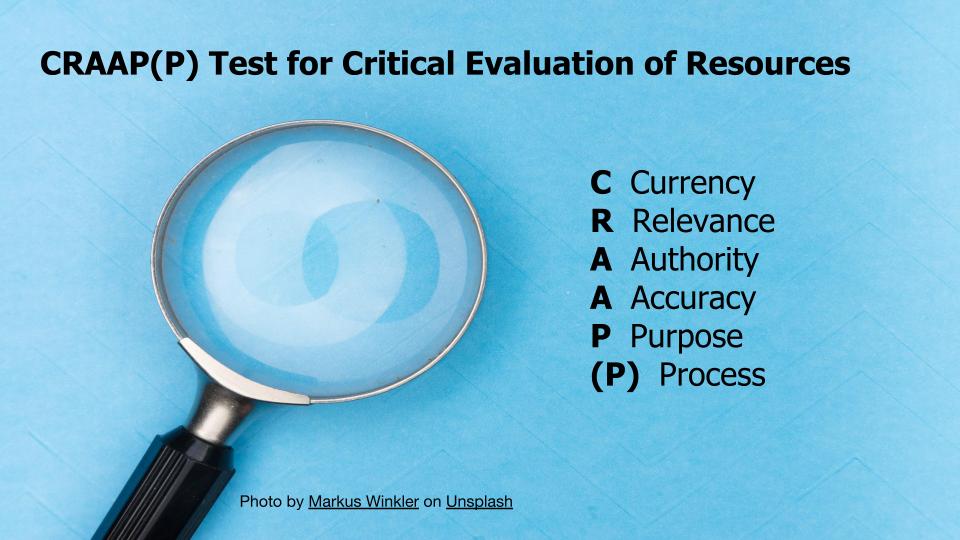
Examples and Practice with these evaluation frameworks:
- Check out the Purdue Northwest library's fake news and CRAP test resources, explore videos and more CRAP at the Colorado Community College site, or visit the Digital Citizenship Utah site.
- Review the Bogus & Hoax PowerPoint for an introduction to Snopes, Joyce Valenza's BASIC and CARRDSS systems, and the fact vs. fiction phenomenon of web evaluation.
- Check out All About Explorers, the Northwest Pacific Tree Octopus site, and this government site from NASA. Critically review the website using BASIC, CARRDSS, or CRAPP. Which of these sites are hoaxes?
This is the last section of "Thing" 10's Define playlist. Now would be a great time to revisit your Reflection Document and think about what you learned in this "Thing." Capture a screenshot of your results from the Knowledge Check and post them in your Reflection Document. As you move forward, consider the following: How might you use this in your own professional practice? What goals might you set for yourself, including activities, timelines, and evaluation? What connections did you make to the ISTE Standards or your own content area standards? How will you monitor your own progress towards these goals? Then proceed to the next section.