Next, review curated resources for teaching and learning in "CONNECT."

MiTechKids task cards for Classroom Tools

MiTechKids task cards for Classroom Tools

MiTechKids task cards for Classroom Tools
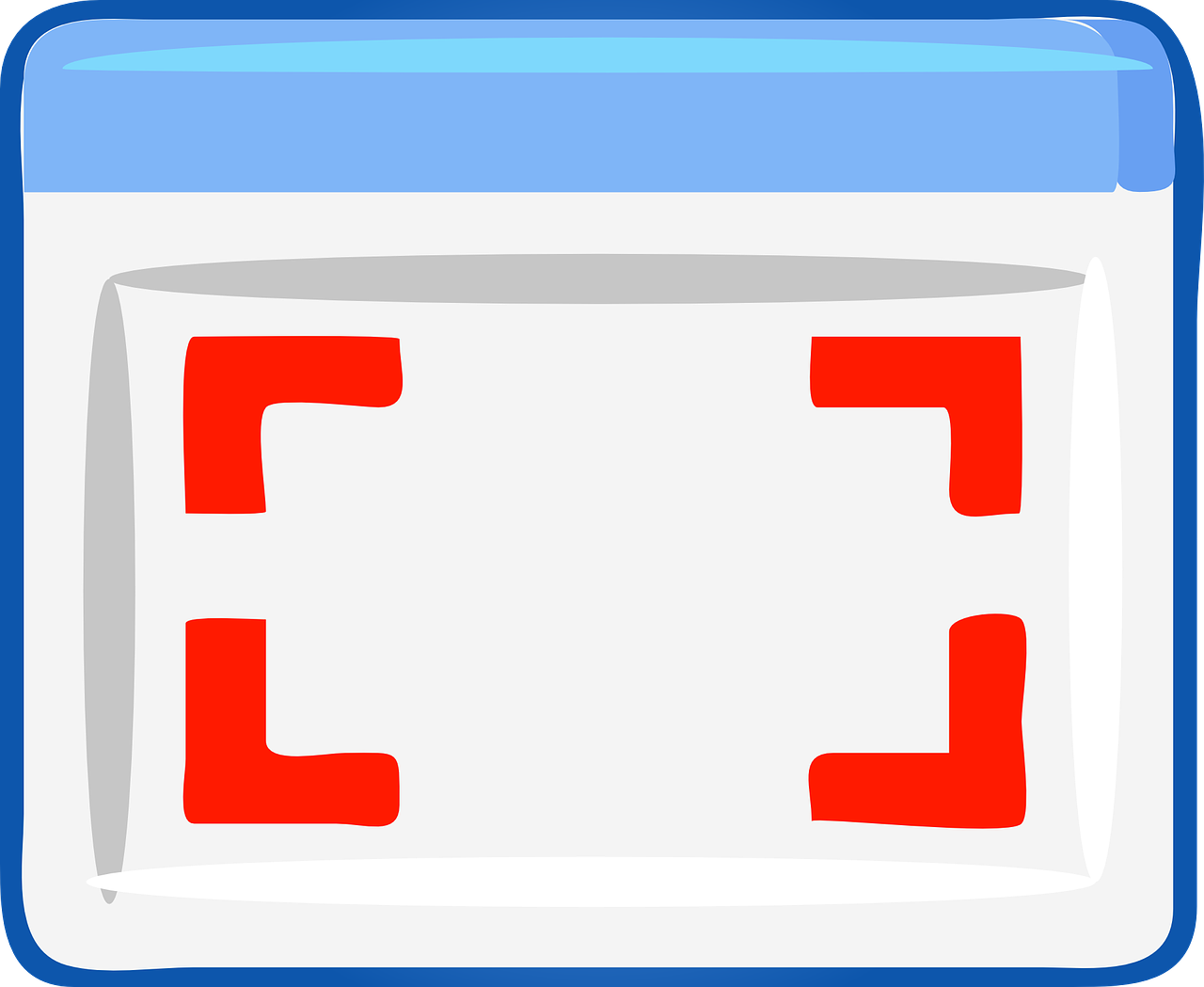
21Things4Students: Thing 1 - Basics. In this Quest, you will learn to do two different types of screenshots, sometimes called screen captures. Directions are provided for Chromebooks, iPads, Macintosh and Windows PC computing devices.
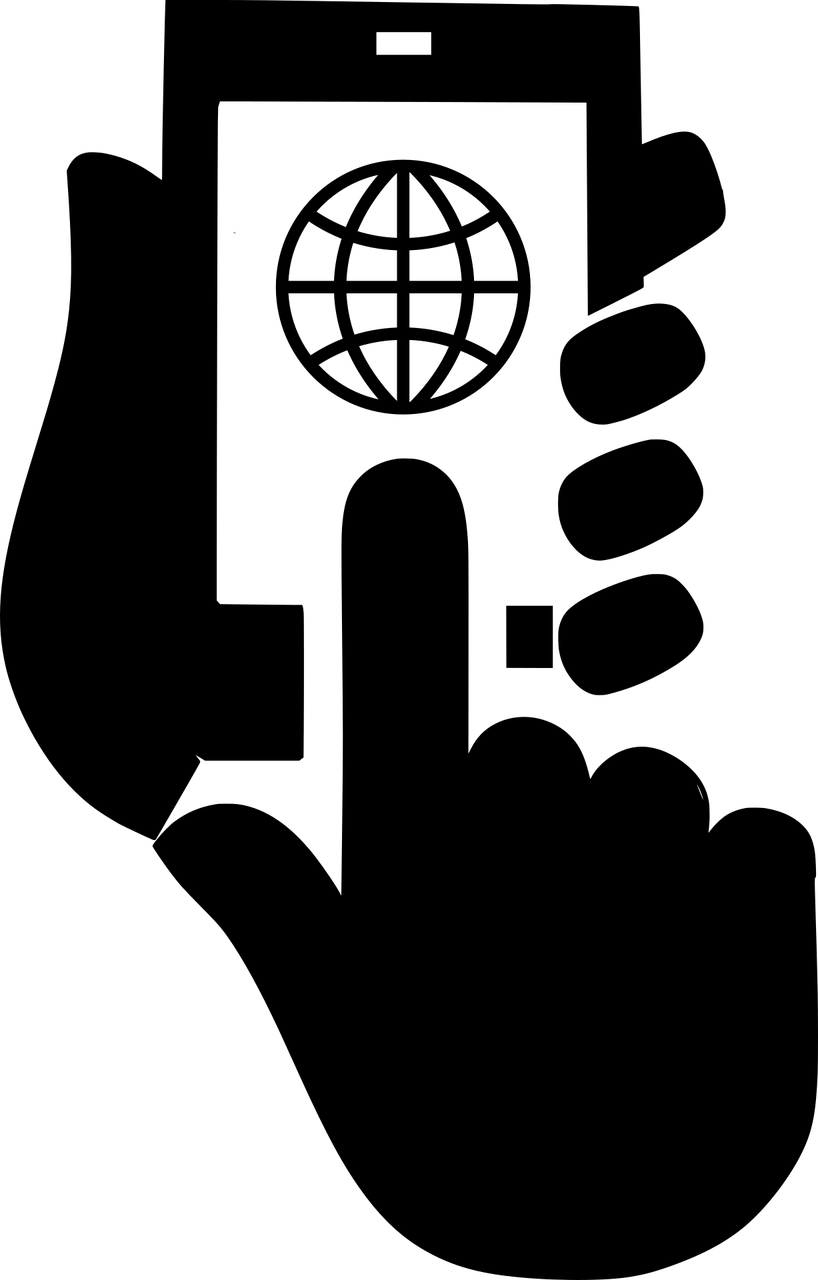
21Things4Students: Thing 1 - Basics. This Quest is focused on helping you learn more about using web browsers, the tech terms used, and some Browser Gymnastics.

Make Learning Accessible
What accessibility options need to be reviewed? - WEBAIM

Support Best Practice
Developing "presence" online has a positive effect on student engagement and learner satisfaction. Incorporating video in the design of the face of your classroom aids in developing presence. Learn what key videos to include, high-engagement strartegies, and video captionaing guidelines with the effective course video checklist from TechSmitch.