Continuing our series with the 10 Strategies for Onboarding Students in Online Learning
8. Define Mastery
When we began our journey, we talked in Strategy 1 about Starting wth the End in Mind. Here, we consider what mastery looks like in our students. Our onboarding unit should serve as a checklist of meaningful resources for students to reference and be successful in our course. From this checklist, what does successful completion of an onboarding unit look like?
Here are some points to poinder as you consider defining mastery in your own onboarding unit:
-There are different routes to competency
-Personalizing the Learning involves providing choices
-Establish Rubrics or Measures of Competency - how do students know they are ready to move on?
Let's take a deeper dive into each of these elements of this strategy.
Routes to Competency
Embrace the fact that all of your students are different and they vary in skill and ability levels. That being said, moving through the onboarding unit may look different for each student. Whether it's a choice board where we are empowering student agency, or we are building learning for different skill and ability levels, what does success look like for every learner?
Focus on the checklist of what you want students to know, understand, and be able to do but realize that it may look differently across your student population. What is the minimum number of activities students should complete? How can they go back if they haven't mastered the content? What are the re-teaching and enrichment activities?
Define your expectations, your basic levels of competency, and the goals and learning objectives. Put in place your thoughts on mastery - are there certain activities that are REQUIRED? and others that are optional? What is the baseline that you want students to complete before moving on? Establish the parameters of leraning as a starting point to mastery. After all, onboarding is about setting students up for success.
Personalizing the Learning
How can we empower our students to pick their own pathway to onboarding success? Let's start by defining Personalized Learning. The 21things4students and the 21things4educators provide a buffet of choices for participants to choose what they need to know – just Pick A Thing and get started! In an onboarding unit, empowering student agency involves providing voice and choice on how students will demonstrate competency around your classroom protocols.
In our 21things4 work, we call it the “3 P’s of Personalized Learning (Harding/Parker, 2016). Choices can be made about the process (how they will complete onboarding), products (what they will submit to demonstrate competency), and or platforms (what digital tools or resources they will use to complete the onboarding experience).
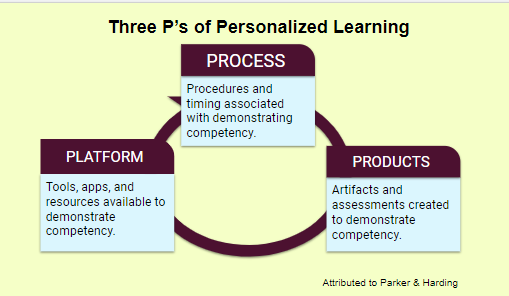
Personalizing the learning often takes the shape of a Choice Board, like the figure below where students pick the lesson(s) they want to complete. To extend this, consider having students spread out the learning over time and complete a choice each week until they have done all of the activities.
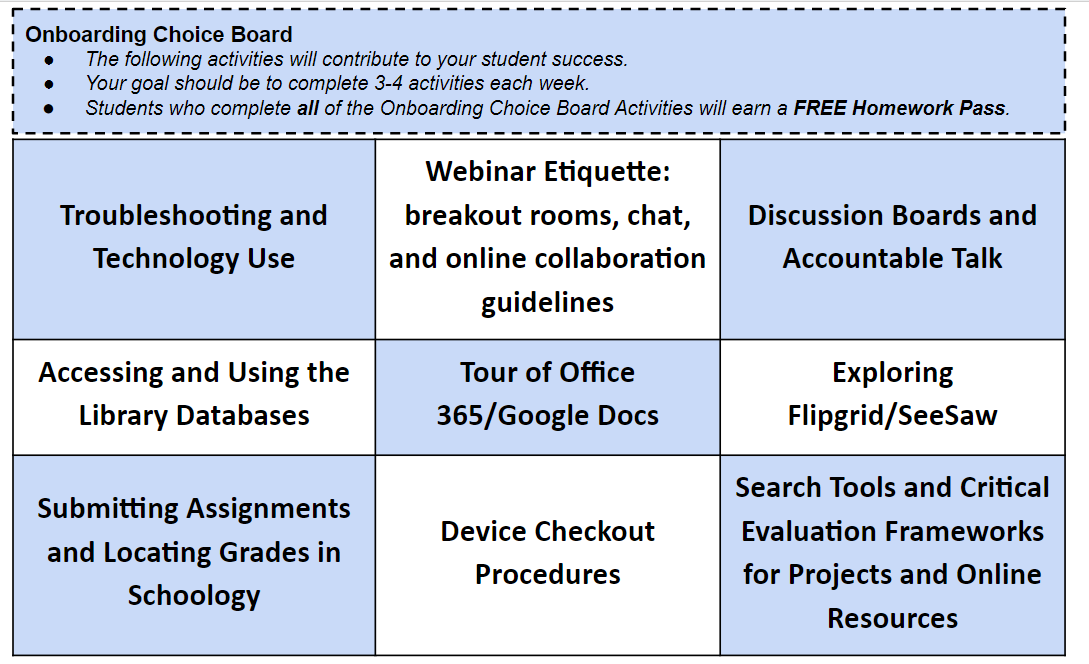
In the figure above, students have the option to choose 3-4 activities during the first few weeks of the course. There is an incentive for students who complete all of the choices, and in this case it is a free homework pass.
Establishing Measurements of Competency
Building an onboarding unit in an LMS has its advantages, including the use of adaptive release. Students do not move forward until they have completed certain elements. This can serve as an online checklist for students. Here, you can establish Learning Pathways for students to embark upon – depending upon their skill and ability levels. Providing these options all lead to them demonstrating competency to meet the onboarding unit goals – but with the comfort level of the student in mind.
To give scores where appropriate, use a rubric creator like iRubric, Rubistar, or your own spin to give students an idea how they are doing. You might also incorporate an “I Can” statement checklist where students assess their own progress towards mastery.
Sample Rubric
|
Activity |
Excellent RATING |
Proficient RATING |
Not Yet RATING |
|
Digital artifact on Webinar Etiquette |
Excellent |
Proficient |
Not Yet |
|
Asynchronous Post in Flipgrid |
Excellent |
Proficient |
Not Yet |
|
Library Database Search Activity |
Excellent |
Proficient |
Not Yet |
Sample “I Can” statements
|
I can locate grades in Schoology |
Yes |
Not Yet |
|
I can use the CRAAPP test to critically evaluate online resources |
Yes |
Not Yet |
|
I can use the SAY accountable talk stem in the online discussion board. |
Yes |
Not Yet |
As you can see, there are a variety of ways to assess the learning - and you probably have your own ideas about how to determine competency of your students in an onboarding unit. For now, jot down a few ideas about a checklist of required activities and how you might assess student competency.
Click on NEXT to move on to Strategy 9 - Monitor Progress



