Continuing our series with the 10 Strategies for Onboarding Students in Online Learning
7. Engage and Motivate by Incorporating Best Practice and Standards
When thinking about embracing best practices and models, consider ways to meet the standards by deepening the level of technology use. Think about innovative and creative ways for students and teachers to interact with digital resources to learn the content.
With an eye on best practices, there are several models that guide our work with students:
• TPACK – connecting the technology and the content to pedagogy
• SAMR – raising the level of technology integration from substitution to redefinition
• TRIPLE E – examining how we engage, enhance, and extend the learning
• TIM – with classroom walkthroughs, seeing the student, instruction, and teacher applications of technology
• PICRAT – student relationship to and the teacher use of technology
• ISTE Standards for Educators and Students – for standards and indicators to guide instructional practice and student learning
• Content Area Standards – to provide a framework for instruction around the content areas such as Math, Science, Social Studies, and/or English.
With these basic Ed Tech frameworks in your toolbox, focus on some of the basics to put your onboarding unit to the test. Here are two popular models for you to examine your content against the pedagogy of best practices: Triple E and SAMR.
Example: Triple E Framework
One of the easiest applications of an EdTech framework in an onboarding unit is the Triple E Framework by Dr. Liz Kolb. In Kolb's Learning First, Technology Second (2017), she describes elements of enhancing, engaging, and extending the learning. For an onboarding unit, ask yourself:
Engage - What activities am I building in the onboarding unit that use technology to enhance the learning?
Enhance - Does the use of these tech-embedded tools and activities provide an opportunity for students to deepen and scaffold to learning objectives to enhance the learning?
Extend - How are you extending the learning beyond the onboarding unit? or classroom?
Example: SAMR
Apply the SAMR model to your onboarding unit will force you to critically evaluate the technology levels in which you are asking students to engage. Not only will you need to consider the skills and abilities of your students, but also the technology available when you apply a critical eye. Examine the following "troubleshooting" example by looking at ways to deepen the learning in your onboarding unit:
Substitution - Students locate and print images online to create a poster board around troubleshooting.
Augmentation - Students create a presentation (e.g. Google Slides, PowerPoint, AdobeSpark, Keynote, or Canva) about troubleshooting.
Modification - Students create an interactive book (e.g. Book Creator) with text, pictures, and video about troubleshooting. Books are published as ePubs and shared online.
Redefinition - Create an interactive series of videos about troubleshooting. Students include text, photos, and other media and expand videos with interactive content with tools like EdPuzzle, PlayPosit, or Screencast-o-matic. Create a video channel with the how-to videos.
With this strategy, focus on building an onboarding unit that is interactive and engaging. Your onboarding unit can take a variety of shapes and forms and provide an engaging and interactive experience. There are as many examples as there are digital tools for the multimedia formats used to present onboarding information.
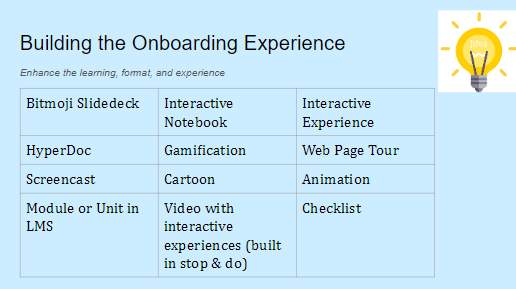
The onboarding unit can be a folder/unit/module within an LMS, a web page tour, or a scavenger hunt through BlendSpace. It can be a checklist of activities in a collaborative Word or Doc file. The unit could also take the form of a self-guided tour using a Bitmoji slide deck to present information, a HyperDoc with interactive experiences, or a shared 365 Classroom Notebook.
Visual options might include an engaging journey through an online poster or infographic, or a Powtoon animation. And for those who like BreakoutEDU, a a digital breakout in onboarding has students complete the learning activities to unlock the key to their classroom experience.
As you think about your own implementation of best practices and models, jot down some ideas about where you will focus your pedagogy over the coming year. Will you try to deepen the level of technology implementation with SAMR? Look for more ways for students to engage, enhance, or extend learning with Triple E? Invite others to walk through your classroom to identify evidence of student and teacher interactions with the PICRAT or TIM? Or more deeply examine how your content area standards and the ISTE Student Standards can be applied to improve digital age teaching and learning experiences? Before moving on, jot down your goals for building in elements of best practices.
Click on NEXT to move on to Strategy 8 - Define Mastery



