Continuing our series with the 10 Strategies for Onboarding Students in Online Learning
5. Build Capacity
To build on the previous element where we empower students by providing protocols and rules, think about the troubleshooting questions that you answer routinely around:
By creating an area in your onboarding unit to answer questions, you can often redirect students to investigate the answers on their own before giving up and asking the teacher.
Protocols here might include information around device use, care, and circulation. In addition, “how to guides” about programs or video tutorials around logins, access, and commonly known issues provide a library of resources for troubleshooting.
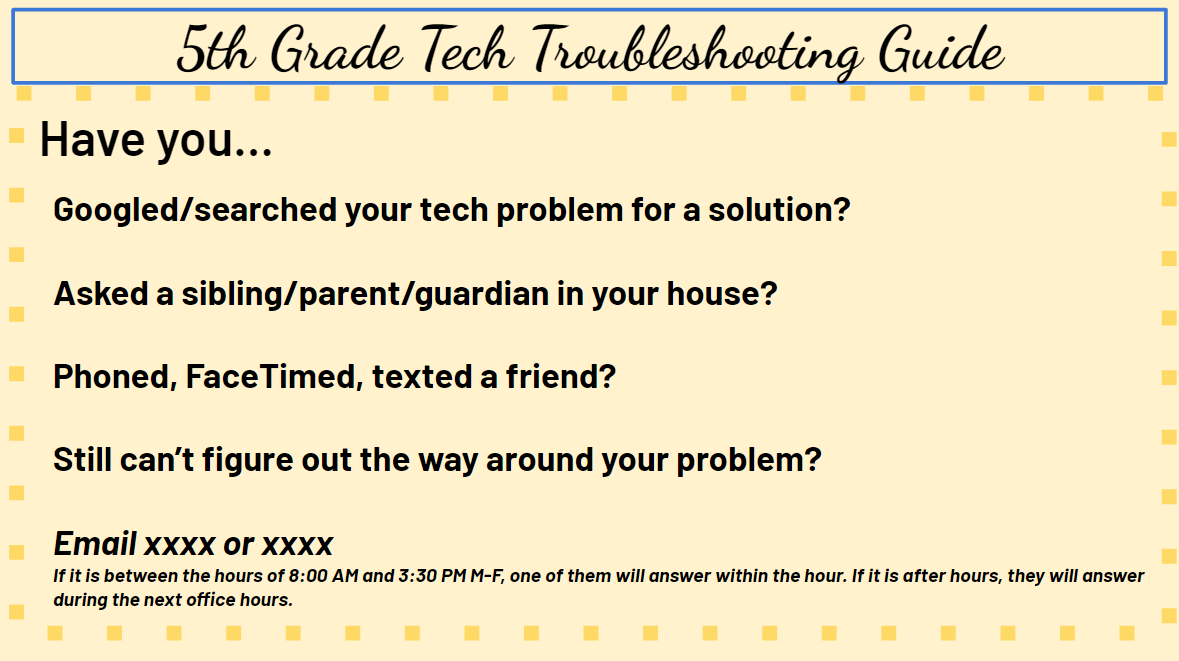
In the figure above, 5th graders have a troubleshooting guide and some steps to help them problem solve on their own.
Think about the following scenarios where trouble arises. What documents could you create to add to an onboarding unit? Here are some ideas around hardware, software, access, and troubleshooting for students.
Ideas for How To Guides, Videos, or Infographic Posters:
|
Hardware Software Access Troubleshooting |
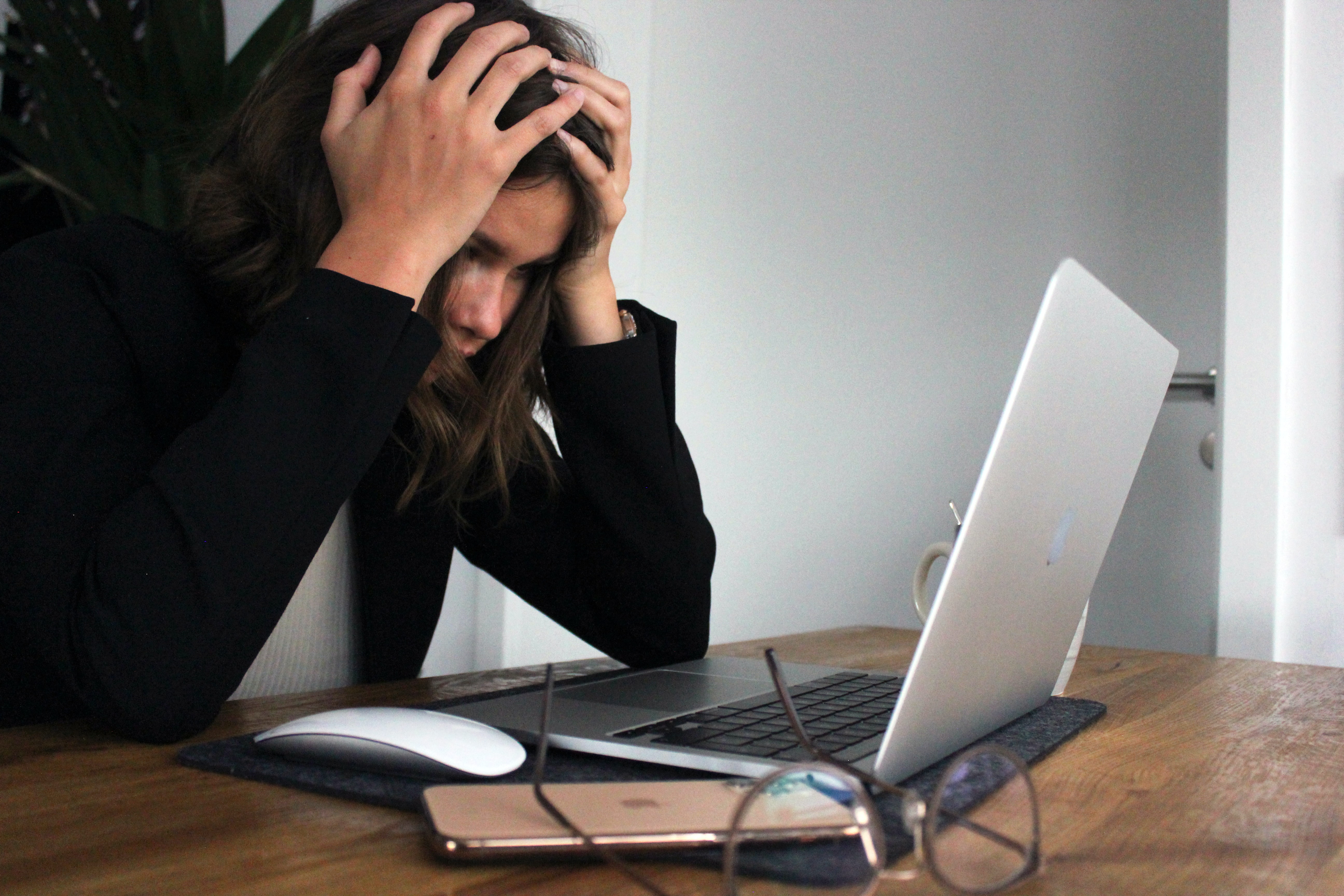 |
Avoid the inevitable - students will have struggles and challenges. As you looked at the list, which ones resonated with your own classroom experiences? Before moving on to the next strategy, jot down some notes about the types of resources you would like to add in this part of your onboarding unit. Next, get ready for some communication strategies!
Click on NEXT to move on to Strategy 6 - Engaging Asynchronously and Synchronously



