Continuing our series with the 10 Strategies for Onboarding Students in Online Learning
3. Be Inclusive
Designing an onboarding unit should include forethought about learner variability. Here, we consider embracing the elements of Universal Design for Learning, assistive technology, accommodations, and differentiation.
Consider the following analogies when building your onboarding unit for students. Creating a lesson where you have embraced all elements of learner variability can often be like cooking and preparing a meal for a family where special diets, allergies, and seating arrangements are a part of the planning.
Serving Up Learner Variability: The Meal Plans
Accommodations - like using a spoon rather than a fork
Provide a variety of tools to get the job done. If you can’t use one digital tool, use another.
Differentiation – like making unique meals for each student
Provide different types of content that all provide same information but in different formats. For example, provide a video, article, infographic, and ebook that all provide the same information but in a different manner.
Personalizing – like taking them to the buffet and letting them choose what they want to eat
Empower student agency by providing choices on the learning activities that all meet the same learning goal. You might ask students to choose whether they want to reply to a discussion prompt, record a video response, or create an infographic to meet the competency requirements.
Universal Design for Learning – like creating a meal that anyone can eat
Provide multiple means of representation, ways for students to engage with the content, or options on action and expression. Present the information in a variety of ways, allow students choices on how they engage, and provide different ways for students to interact with the content.
Accessibility - like providing seating options so all can come to the table
Know the four categories of impairments (hearing, learning, physical/motor, vision) and design lesson around Web Content Accessibility Guidelines' POUR method (is the content perceivable, operable, understandable, and relatable). Make sure that the materials meet ADA compliance and are accessible. For example, make sure that images have Alt Text so that screen readers can be used to interact with the learning content by a vision impaired student.
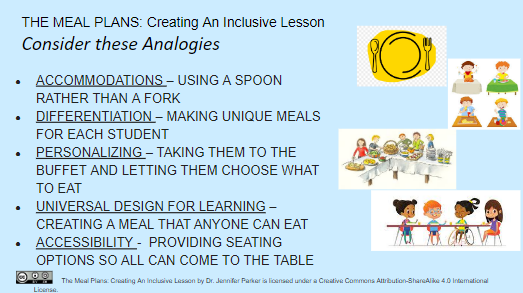
Think about the way you embrace learner variability within your own classroom. What can you add to an onboarding experience for your students to make sure that the unit is accessible to all students? Continue to jot down your ideas before you move on. Next, we wil take a look at establishing protocols and guidelines…
Next, let's talk about Strategy 4 - Establish Protocols for Experiences



