Next, review curated resources for teaching and learning in "CONNECT."

Have students use this online tool to create a game that demonstrates a concept or standard.

Pre-k to 3rd Grade; This site provides many different games that have learning components.

Make Learning Accessible
For resources to support Game-based Learning, visit Thing 20.

Support Best Practice
Gamification and Game-Based learning are two techniques used to help students think critically as well as provide engagement and motivation to increase student outcomes. As you begin to design for digital age teaching and learning, consider utilizing badges to create the game experience.
Flippity is a tool that can help. First determine your primary goals - what do you want to accomplish with these badges? Then modify this file - to match your goals. Second, use these instructions to modify the badge tracker so that you can track your students' progress. Flippity - Badge Tracker Instructions
You might also consider having your students create their own games to meet a certain objective/standard. To do this, try Common Sense Education's Top 30 Game-Making Tools for Schools or Top 27 Games That Teach Empathy.
Furthermore, evaluation is an important part of the learning process. Rubrics for Project Based Learning (PBL) can be modified to help you assess Game-Based Learning. Give these a try - Project Based Learning Rubrics from PBL Works.
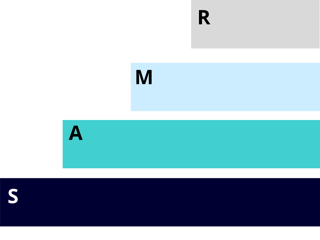
Level Up
Substitution - Use Kahoot for formative assessment.
Augmentation - Use the simulations in iCivics to learn new civics concepts.
Modification - Create and assign badges to prove learning mastery
Redefinition - Students design a game or story using Scratch to demonstrate learning and share it.