Begin the "Define" section by reflecting on what you know and want to know about this "Thing."
One of the 4 Cs in 21st Century Learning Skills is Collaboration. With the proper use of technology this collaboration goes way beyond just group work. In this "Thing" you will investigate tools, techniques and best practices for collaboration in education.
Learning Objectives
Click on each title below to see detailed information.
Before you begin investigating this "Thing," make connections with the standards by viewing this ISTE Standards for Students video on Global Collaboration (7a). For more introductory information, visit 21things4students and investigate Quest 1 from Thing 20 - Global Collaborator.
Also, as you and your students begin to collaborate online, you will find it helpful to review the following two articles. These identify skills required to promote and support successful collaboration.
- Part One: Five Elements that Promote Learner Collaboration and Group Work in Online Courses
- Part Two: Five Essential Skills Instructors Need to Facilitate Online Group Work & Collaboration
Finally, with the help of technology, online collaboration and communication go hand in hand which opens up your classroom to a world of new collaborative opportunities. As you proceed through this playlist, keep in mind these possibilities:
- Experts: You could chat with a zoologist to learn about an endangered species; talk to a climate scientist about climate change; or explore a topic in history by connecting with a museum curator.
- Colleague or Peer: Colleagues are people you work with others inside or outside of school to solve problems, do research, or create presentations. These colleagues could be people you know or students from anywhere across the globe.
- Classroom to Classroom: Classroom to classroom connections include opportunities for speaking or working with students in another classroom. For example, you may do a Mystery Skype, or have video pen pals OR your class may participate in an online project with another class.
- Careers: Talking to engineers, firefighters, nurses, welders, etc. to find out about their real-life experiences in their jobs and what is required of them will help you explore different careers.
- Culture: Culture is exploring diversity by communicating across geographic boundaries to explore the values and beliefs of an individual or group.

Now that you have an understanding of the related ISTE standards and collaboration skills, move on to the next section - How Do We Collaborate?

Image by Alexandra_Koch from Pixabay
Students will engage in either synchronous (same time) or asynchronous (at another time) collaborations. When lesson planning for collaboration, it is important to know the difference and understand the commonly used tools for each type.
To better understand the difference between the two, view/listen to this short video. Select the image to start the video.
Asynchronous Collaboration occurs at a later time. The difference between asynchronous and synchronous collaboration is TIME. By using tools that capture video or audio, like Flipgrid or your cell phone, you are creating something for viewing at a later time. People who are collaborating can then access the information anytime, anywhere.
Asynchronous Collaboration in the Classroom
Here are some examples of asynchronous collaboration ideas and the tools to perform them:
- Virtual field trips on demand in Discovery Education
- Discussion post reflections and responses in an LMS using the discussion board
- Using FlipGrid’s GridPals to respond to a global classroom’s prompt
- Sharing ideas in a Backchannel chat (Answer Garden, Padlet)
- Blogging (Edublogs, Wordpress)
- Email, listservs, text messaging (SMS)
- IM - instant messaging (Facebook Messenger, GroupMe, iMessage)
- Websites (Weebly, Google sites)
- Recorded video responses (Flipgrid, SeeSaw)
- Creating a digital project (audio, video, or media) shared with participants in its final form (Thing 14)
- Social Media - How to Use Social Media in the Classroom (Twitter, LinkedIn, Facebook Groups, Pinterest, Snapchat, Instagram)
Synchronous Collaboration occurs occurs at the same time. When engaging in a video conference or instant message, you are communicating synchronously in real-time. People who are collaborating in this manner are doing so "live."
Synchronous Collaboration in the Classroom
Here are some examples of synchronous collaboration ideas and the tools to perform them:
- Skyping with an expert
- Participating in a live virtual field trip (Discovery Education)
- Students collaborate as a whole classroom using Zoom
- Extensions might include having students choose a UN Sustainable Goal and create a Passion Project that requires them to meet and plan regularly using Microsoft Skype and Teams or with Google Meet.
- Instant messaging tutorial
- Chatting via apps (Whats App, Snapchat)
- Video chat using free applications (Skype, Google Hangouts, Facetime); review this guide to promote successful online phone calls
- Video conference using software that allows for multipoint connections (e.g. Zoom, Adobe Connect, etc.). Similar to video chatting but set up better for multipoint connections. Allows for screen sharing, recording the conference, etc.
- Chat (IRC – internet relay chat, Backchannel Chat, Chatzy)
- Web-conferencing tools for synchronous communication (Adobe Connect, Joinme, Webex, Zoom)
- Video and voice over the Internet (VOIP) applications (Skype (Teams), ooVoo, Google Meet)
Backchannel Chats
Backchannel chats allow students to network in real-time with others online. Since you control the chat room availability, this is a good place to practice digital etiquette online. There is no software installation needed, and these are FREE and easy to use. Backchats are easily saved or printed for later reference as well. Consider these 10 reasons why you should try a backchannel chat.
Choose the Time
Before you and your students connect and collaborate, you must understand the importance of time. First, you must think about the time zone that your connection is living in to determine if you can connect synchronously. A handy tool to use for this purpose is the World Map Time and Date Calculator. Give it a try now; explore some time differences for possible connections.
STOP and THINK
After reviewing the information on asynchronous, synchronous, collaborative tools and time zones, what ideas do you have for/about global collaboration?
To get started in your classroom, choose the collaboration goal, how you want the students to collaborate (asynchronously or synchronously), and the form of communication (written, audio, or video form).

Now that you have an understanding of asynchronous and synchronous collaboration, move on to the next section - Student Expectations for Classroom Collaborations.
Planning for student collaboration should include dialogue surrounding appropriate behavior. Students should know the expectations for their behavior, interaction, and engagement within a virtual session. In addition, guidance should be provided on how students engage in a written format, such as providing peer feedback in a discussion forum. Finally, when communicating across cultures, students should be guided in how to respect diversity, values, and beliefs.
Webinar Etiquette
Student expectations should be communicated to them before they participate. Create a rubric or a contract for students participating in an online meeting. One example of a contract is the Schoology Code of Conduct. Another example is this graphic of “Virtual Norms” for a professional meeting.
Empathy and Accountable Talk Stems
Students should also be taught how to have positive and engaging conversations online. By providing students with a simple framework, they will be able to easily follow a pattern that helps them create meaningful, accountable and empathetic communications. Encouraging your students to display empathy will also help enhance the collaboration. Sample frameworks include:
- RISE (Reflect, Inquire, Suggest, Elevate)
- SAY (Say something constructive, Ask a question, Yay-give praise)
- SAFE (Say, Ask, Feedback, Empathize)
- THINK (True, Helpful, Inspiring, Necessary, Kind)
- TAG (Tell something you learned, Ask a Question, Give a compliment)
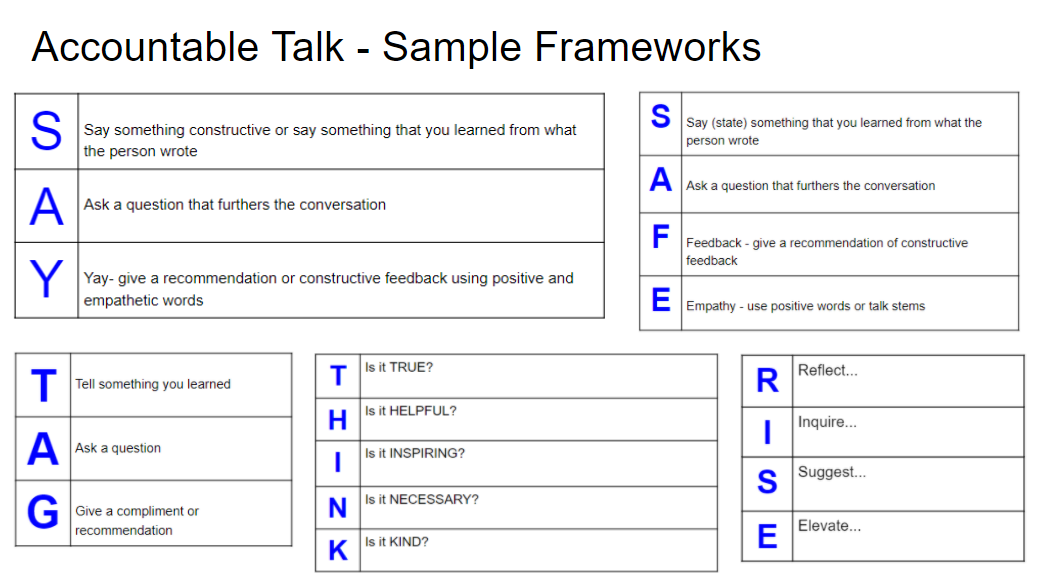
For ideas on how to use these frameworks with your students:
- visit this presentation which offers explains and activities.
- watch this Effective Communication Skills Training Video: How to Show Empathy in 3 Easy Steps (Dan O’Connor)
- watch this Brene Brown video on Empathy
Cultural Sensitivity
Effective collaboration requires respect for your collaborators. Everyone brings something different to the conversation. Point of view, cultural differences, opinions, and teamwork skills can all affect collaborations. In Quest 2 of the 21things4students - Thing 20 - Global Collaborator, students explore the different cultural perspectives someone might bring to a conversation in a work setting. They also explore how non-verbal communication impacts conversations since different cultures interpret gestures and body language differently.
To further your learning about the importance of cultural sensitivity, read this blog post "Mind Your Manners!" Emily Post's Influence on a Synchronous Cross-Cultural Virtual Meeting.
Tips & Tricks for International Collaboration
- The U.S. Department of Education's Teacher's Guide to International Collaboration was developed to help teachers use the Internet to "reach out" globally. These materials were prepared as part of the Department of Education's International Education Initiative. It's a great resource, but if you only have a little bit of time, be sure to read about the lesson ideas for cross-cultural interaction and project work.
- For more on how this looks in the classroom, the ISTE Standards for Students explore multiple viewpoints in this video - Global Collaborator 7b.
- When collaborating across the miles, consider digital tools to enhance your connections like Microsoft and Google translators, time zone calculators, and a Guide to Business Cultures.
- Live captions and closed captions can make your meeting more inclusive to participants who are hearing impaired, people with different levels of language proficiency, and participants in loud places by giving them another way to follow along.
- Translators help bridge communication gaps through cross-language understanding and allow for multilingual conversations. (Microsoft Translator, Google Translate)

Now that you have an understanding of the expectations for collaborations, move on to the next section - Facilitating a Global Collaboration.
When planning for a global collaboration lesson or activity, it is important to plan to minimize any problems and/or technical difficulties. You will first need to determine how you want to meet (synchronously); find out what online tools you have (freely available); decide on the types of functionality you will need like share screen, polls, enable participant to use microphone or video, Q/A, breakout, etc.; anticipate how people will login - what types of devices (mobile, desktop, tablet).
Use these questions as a checklist to help you with the planning:
- What are your goals and expectations for the meeting? How will you communicate them to your audience?
- How will you present information (PDF, PowerPoint/Slides, YouTube Video) in your meeting? Will it work in the tool you choose to use?
- What location are you going to use for your meeting? Will you be able to minimize interruptions? Is the background appropriate?
- Do you have a quality microphone and reliable internet connection? What will the plan be if something goes wrong? Do you have an alternative way to communicate with the group?
- How many people will be participating? Will the tool you choose to use support the size? Will you be able to manage all of those participating on your own?
- How will your participants connect? Are there hardware/software requirements? How will they know how to use the tool you select?
- Will you have any participants that need special accommodations (ie - hearing impairment, language barriers, unreliable internet connection, etc.)
Next, find a platform for your virtual connection. It can be a “virtual meeting room” or an online workspace. Tools like Zoom, Adobe Connect, and Go To Meeting are examples. A virtual meeting room can include a space to upload documents, chat, or share and usually can be recorded. Remember, when you are sharing and recording, you are said to be broadcasting. It is equally important that your students know how to interact with the platform. Check out this article from Common Sense about how to prepare students for the virtual connection.
Curious as to what this looks like in the classroom? Here are some examples:
- Collaborating in the classroom takes many forms. Watch this ISTE video for “Global Collaborator 7c about "monster parts."
- For a project to get students started with global collaboration, check out Quest 4 - Global Interaction of 21things4students.
Lastly, here are some tips for a successful virtual meeting:
- Plan ahead and prepare!
Use the questions above to make a plan for your online meeting. Prepare your goals and expectations and share them with participants at the beginning of your meeting. - Establish ground rules
Let participants know how long the meeting will last and do your best to stick to it. Also, be sure to establish how participants should communicate with you or with other participants during the meeting (in a chat, using the microphone). Is there a “raised hand” or Q & A feature built into the tool you are using? You can direct participants to use these features to allow for easier communication. - Make it interactive
Use polls, chats, and interactive questions to engage your participants. Have students ask questions and communicate with other participants. Also, consider how the participants will interact with the presenter. Will there be a Q & A feature available? Will they use the chat box? Raise their hand? You want to be sure they can communicate with you. - Recruit some help
It can be difficult to manage the chat box while you are running the virtual meeting. If you ask a colleague, parent, or responsible student to assist, you can avoid missing important questions or audio or visual problems that you might not recognize as a presenter. - Send a reminder
Send an email to the participants the day before you meet with the meeting time and a link to the virtual meeting. If there are any other specific requirements, it may be helpful to communicate them again to be sure they are prepared when they arrive. Reminders will ensure greater participation and less problems with accessing the meeting. - Practice
You can schedule a dress rehearsal with a friend or colleague to check connections and learn how to navigate the tool as a presenter. This will give you confidence for when you run a meeting with a group of students or colleagues.

Now that you have an understanding of the global nature of collaborations, move on to the next section - Tools/Apps/Equipment for Online Collaboration.
Tools or Apps (Software)
Using an online (virtual) tool to connect sites for the purposes of collaboration (connection) in real (live) time is called a virtual connection or a video conference. Using FaceTime, Google Hangouts, or Skype are tools that allow you to make these virtual connections.
Tools for Synchronous Meetings
- Teams Meetings - a free virtual communication tool from Microsoft for up to 250 users
How to Set Up Microsoft Teams for First-Time Users - Google Meet - a free virtual communication tool from Google where you can have up to 100 participants for up to 60 minutes
How to Video Conference with Google Meet
Google Meet Cheat Sheet - Zoom - a free virtual communication tool with a 40 minute limit for up to 100 participants
How to Set Up a Zoom Meetingg - Facetime - How to Use Facetime for Group Call
Equipment (Hardware)
When participating in a virtual connection, you will need several things:
- Computer with sound and microphone or headset with microphone
- Computer speakers or external speakers
- Computer with an internal camera or a webcam
- A quiet place so you can hear and be heard
Always test your equipment before going live!
For more ideas on setting up a virtual experience and “Meeting Your Class Online,”explore this presentation.

Now that you have an understanding of some tools and resources for online collaboration, move on to the next section - Global Collaboration Opportunities.
Digital Field Trips
Be open to co-learning (learning the software, learning about and from each other - give up sage on the stage to settle into learning alongside each other). Now that you know how to collaborate, here are some great opportunities for you to integrate global collaboration in your classroom.
Consider Digital Field Trips for your students, which can be either asynchronous (e.g. Discovery Education’s previously recorded field trips) or synchronous (Mystery Skype, Skype with a Scientist). For more ideas, read this informational blog post about digital field trips.
Here are some great resources for digital field trips:
- Discovery Education field trips (https://www.discovery.com/)
- Skype in the classroom (https://education.skype.com/)
- Google Earth, Voyager, Expeditions, and beyond
- National Geographic
Collaborative Projects & Opportunities
- United Nations Sustainable Development Goals (SDGs)
Developed by the United Nations General Assembly, the Sustainable Development Goals are a collection of 17 goals that are a blueprint to achieve a better and more sustainable future for all by 2030. They address the global challenges we face, including those related to poverty, inequality, climate change, environmental degradation, peace and justice.
Sustainable Development Goals - What does it look like in the classroom? Check out these ISTE videos for Global Collaborator 7d (Local and Global Issues) and Knowledge Constructor 3d (Explore Real-World Issues).
- Here's an example lesson plan. Quest 3: Speaking Out About Global Issues (21things4students).
- Taking IT Global is an initiative that provides toolkits, publications, and opportunities for global collaboration.
- Teach SDGS is a site for teaching and supporting the United Nations 17 Sustainable Development Goals.
- Global Collaboration Projects from Digital Promise
Digital Promise, an education initiative designed to expand opportunities to learn, has a Global Collaboration area to become “world savvy”. - Explore online forums for students to connect and collaborate, including spaces such as PenPal Schools, Generation Global, iEARN, Global SchoolNet, or a Teachers’ Guide to Global Collaboration. You may also explore those engaged in the Global Collaboration Network on ISTE Connect. A few other resources can be found through the National Association of Independent Schools, the NEA’s Global Education Resources, and this post from the Edublogger.
- Curated list of Global Collaboration Projects and Opportunities containing eighteen additional resources complete with descriptions, grade levels and time frames needed to help plan.
This is the last section of "Thing" 6's Define playlist. Now would be a great time to revisit your Reflection Document and think about what you learned in this "Thing." Capture a screenshot of your results from the Knowledge Check and post them in your Reflection Document. As you move forward, consider the following: How might you use this in your own professional practice? What goals might you set for yourself, including activities, timelines, and evaluation? What connections did you make to the ISTE Standards or your own content area standards? How will you monitor your own progress towards these goals? Then proceed to the next section.