Begin the "Define" section by reflecting on what you know and want to know about this "Thing."
A blended classroom successfully integrates both face-to-face and online instruction. The Christensen Institute has provided several models for implementing a blended classroom, taking into account a variety of factors like workspace, devices, design, and skills.
It is important to note that blended learning is not about the tool, it is about using effective instruction to improve student learning. The pedagogy involves restructuring classrooms to increase student engagement, input, and personalized learning through the use of technology and face-to-face interaction. In this "Thing" we will explore the models, tools and pedagogy for successful blended learning.
Learning Objectives
Click on each title below to see detailed information.
Defining Blended Learning
The Clayton Christensen Institute, one of the foremost "think tanks" for education, defines blended learning as a formal education program in which a student learns -
(1) at least in part through online learning, with some element of student control over time, place, path, and/or pace.
(2) at least in part in a supervised brick-and-mortar location away from home.
(3) and the modalities along each student’s learning path within a course or subject are connected to provide an integrated learning experience.
Because there is an online component to blended learning, teachers also have to consider technology integration. The video below furthers the learning; select the image to watch/listen.
Getting Started with Blended Learning
There are several questions you need to answer as you contemplate building a blended course.
- What components of Online Learning do you hope to build into your blended course?
- What are the elements of your brick and mortar classroom you hope to continue with face-to-face instruction?
- What percent of your course will be online vs. face-to-face?
- What Blended Learning Model will you integrate?
- How will you use Technology in your blended course?
Let’s start with a video overview. Select the image below to watch/listen.
While the video you just reviewed refers to models of blended learning, there are multiple ways to blend. We will dive deeper into these models in the next section. However, keep in mind that most classrooms are not boxed into one simple "blended model," but rather a combination of models, pedagogies, and strategies that work for you in your setting. As you investigate this "Thing", see how you can customize your classroom with blended learning techniques.
Lastly, as you proceed, consider how you will meet the ISTE Educator Standards with your Blended Classroom? To help you with this process, download a copy of the 21things4teachers Blended Learning Planning Document.

Now that you have an understanding of blended learning, move on to the next section - Models for Blended Learning.
Blended Learning Models
There are many ways to implement blended learning in the classroom - depending on devices, platforms, tasks, workspace design, and beyond. The Christensen Institute, a leading authority on blended learning, has defined these models as well as curated a variety of resources to help you understand how it might work best in your classroom.
According to The Blended Learning Universe’s “Basics of Blended Learning”, a blended classroom is part “online”, part “at home”, and includes a “learning pathway." Upon further research into the Christensen Institute’s hub called the Blended Learning Universe, you will see there are 7 Models for implementation of blended learning:
- Station Rotation
- Lab Rotation
- Individual Rotation
- Flipped Classroom
- Flex
- A La Carte
- Enriched Virtual
Choosing a Model
Creating a blended course involves integrating a model that will work for your classroom and the content that you teach. The Christensen Institute and Blended Learning Universe provide research based guidance on establishing a blended learning environment and finding that happy medium between face-to-face and online instruction.
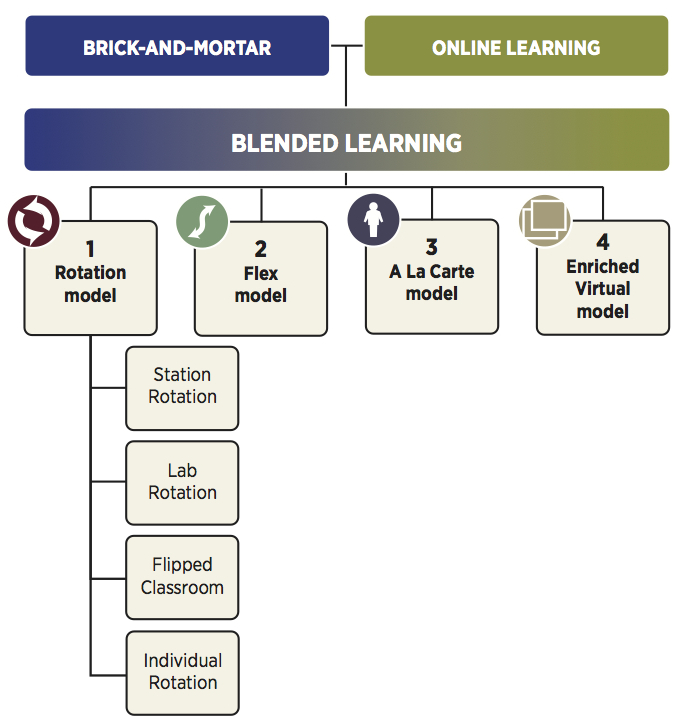
Select the image to open the link.
The Christensen Institute's Blended Learning Models and Examples provides guidance on how brick-and-mortar and online learning converse to become blended. Explore the samples and focus in on 1-2 that may work for you.

Now that you have an understanding of the models, move on to the next section - Technology Use in Blended Learning.
Categories of Technology Use in Blended Learning
- Managed Learning
A learning management system (LMS) is an online platform used to manage instruction and assessment and allows for teachers to communicate, give feedback and collect assignments. Many Learning Management Systems are available - Schoology, Blackboard, Google Classroom, Microsoft Teams, etc. - Orchestrated Learning
Orchestrated Learning is how and where teachers organize student learning in controlled experiences by having students participate in guided direct instruction using digital worksheets, discussion boards, watching videos or teacher recorded lessons or demonstrations, or taking notes. - Collaborative Learning
Collaborative learning promotes critical thinking in a student-led experience with individuals or groups of students. Using this method of learning can allow for personalized learning based on student needs and skill levels. - Authentic Learning
Authentic learning is where learning should be made public by sharing results with individuals beyond the classroom. This allows for students to engage in real-world situations and understand how learning connects to the world.
While the first 2 categories are a good place to begin in blended learning, the goal is to empower students using collaborative and authentic learning to bring deeper learning experiences.
For more information about these categories, read this Edutopia article - "Tech Integration in Blended Learning."

Now that you have an understanding of the tech integration in blended learning, move on to the next section - Blended Learning Design.
Blended Lesson Design
The “Tootsie Pop Principle” is a take on a popular commercial for the candy maker, where the owl is given three “licks” to get to the center of the Tootsie Pop. In recent years, Ed Tech folks have adopted the “Tootsie Pop Principle” to mean “3 clicks to get to the good stuff” of an online lesson.
With this in mind, building a blended lesson should get students to the “good stuff” quickly and efficiently. Keep this in mind as you are thoughtful about your design features.
Blended lessons integrate a variety of key features:
- Technology rich and engaging activities to support the content area learning objectives
- Interactive tools, resources, and media that are visually appealing
- Combination of face-to-face and online activities
- Opportunities for goal setting, self-reflection, progress monitoring, and assessment
- Both asynchronous (e.g. discussion forums, recorded videos) and synchronous (webinars) communication
- Opportunities to differentiate, accommodate, personalize, and support students across a diverse landscape (See Thing 21)
- Options for deepening the level of job embedded technology through the
- SAMR Framework
- TPACK
- TIM - The Technology Integration Matrix
- TripleE Framework
- and beyond (See Thing 1)
- Lessons fully function within a blended model
- Provide options and resources for students where access is a challenge
- A variety of ways for students to demonstrate and engage learners.
Some key questions to ask yourself when thinking about building a blended lesson or course:
- What lesson or elements need to be face-to-face and what can be online?
- How much teacher direction is required?
- What are the technology skills required of the students?
- What is the availability of technology outside of class?
- What type of communication is needed?
- Face-to-Face? Online?
- Synchronously or Asynchronously?
- Peer collaboration or discussion?
- Feedback and reflection?
- Where will students post their work?
- How will you track student progress or assess performance?
- How will you onboard students to blended learning?
Better Lesson has hundreds of examples from Master Teachers who have shared their blended learning lessons. Visit their site to see how teachers in various settings use blended learning in their classrooms.

Now that you have an understanding of the design, move on to the next section - Onboarding Students and Blended Learning.
Onboarding conveys the learning objectives, explains people and classroom culture, aligns expectations and performance, and provides the resources that are essential for students to be successfully assimilated into his or her online course/classroom.
In Tucker, Wykoff, and Green’s “Blended Learning in Action: A Practical Guide Toward Sustainable Change” (2017, p. 97), they ascertain that
Onboarding for Face-to-Face should include the following essential elements:
- Train students how to access digital tools and class resources, use tools, transition between activities, and organize their digital workspace.
- Define objectives, expectations for performance and behavior (citizenship), and communication methods.
- Support students in their digital spaces, communication, progress monitoring, discussions and collaboration, and scaffold responsibilities.
They go on to describe the elements of
Onboarding Students for Primarily Online Experiences to require:
- Train how to access course resources, login and participate in discussion, seek help, and collaborate online
- Define course objectives, communication protocols, and responsibilities
- Support for deadlines and responsibilities, facilitation, monitoring, feedback and collaboration
Prepare your students for blended success by doing some pre-planning activities to onboard your students. Some typical activities might include:
- Pre-assess basic technology skills and accessibility
- Gather student interests and learning styles with a personal learning survey or an interest profile.
- Familiarizing students with the use of Student Checklists to guide activities, timelines, and expectations.
- Providing students with a Code of Conduct for online behavior. For an example, visit this Schoology Code of Conduct which is a part of the public resources.
- Review Digital Citizenship guidelines for acceptable and appropriate use, including accountable talk or positive talk stems for how to engage in online discussion boards. (See Thing 9 )
- Use a Choice Board for an interactive adventure or scavenger hunt of onboarding activities
For more great ideas about Onboarding, check out an MISD presentation in Schoology: Onboarding Students to Blended Learning.

Now that you have an understanding of onboarding in blended learning, move on to the next section - Lesson Planning Template.
Make a copy of this Google Doc template to assist you with designing a blended learning lesson.
Make a copy of this Word Doc template to assist you with designing a blended learning lesson.
This is the last section of "Thing" 4's Define playlist. Now would be a great time to revisit your Reflection Document and think about what you learned in this "Thing." Capture a screenshot of your results from the Knowledge Check and post them in your Reflection Document. As you move forward, consider the following: How might you use this in your own professional practice? What goals might you set for yourself, including activities, timelines, and evaluation? What connections did you make to the ISTE Standards or your own content area standards? How will you monitor your own progress towards these goals? Then proceed to the next section.