Next, review curated resources for teaching and learning in "CONNECT."

Find out how you can use technology to engage students in rich learning experiences.
SAMR and Bloom's Taxonomy: Assembling the Puzzle | Common Sense Education
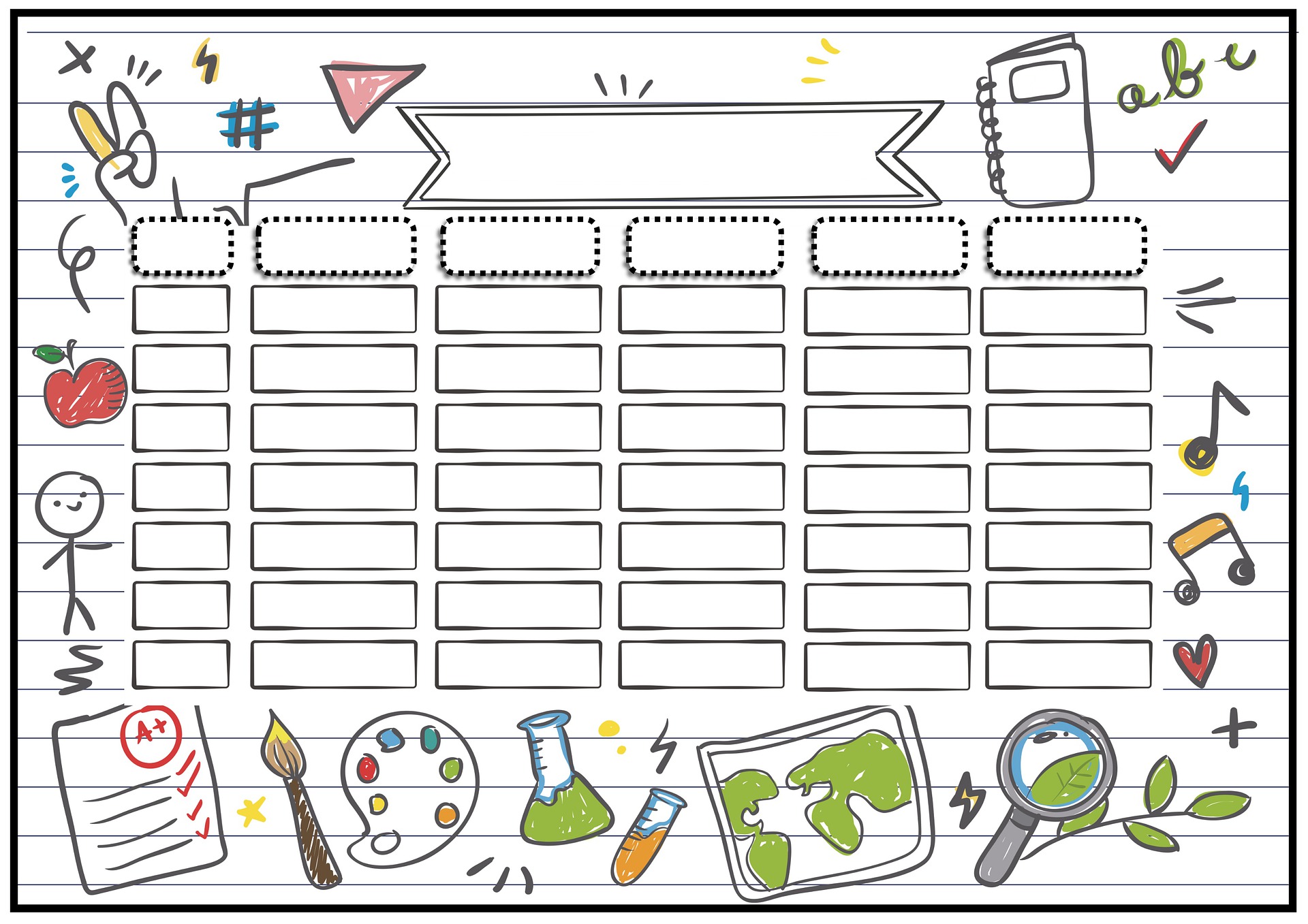
The Ohio State University - Supporting mathematics' teachers TPACK professional development

Make Learning Accessible
Most accessibility features fall into 4 domains: Hearing, Learning, Physical/Motor and Vision.
Hearing
Students with hearing impairments are able to use computers with the support of built in accessibility features included within computer platforms.
Learning
Students with learning impairments have challenges with reading, writing, math, executive functioning and/or attention deficits. Many of these students are able to benefit from the accessibility features that are built into each computer platform.
Physical and Motor
Students who lack fine motor abilities or gross motor arm control might be candidates to use Physical and Motor accessibility features of various platforms. Examples of some users might include students who have Cerebral Palsy, students who have had a stroke and can no longer use one side of their body, or students who cannot isolate single fingers. When you enable the Physical and Motor accessibility features of a device you essentially change the way the device operates.
Vision
The majority of students who are blind or visually impaired will need some form of assistive technology in order to access print on paper as well as electronic forms. Assistive technology (AT) also provides a means for producing written information.
For in depth information on Accessibility Features and Assistive Technology, please visit Thing 21.

Support Best Practice
Using models and frameworks to think about technology integration as a process ensures technology use enhances teaching and learning. As you begin to design for digital age teaching and learning, tools like ThemeSpark’s QuickStart Lesson Builder and PBS Learning Media’s Lesson Builder provide additional support to effectively integrate technology.